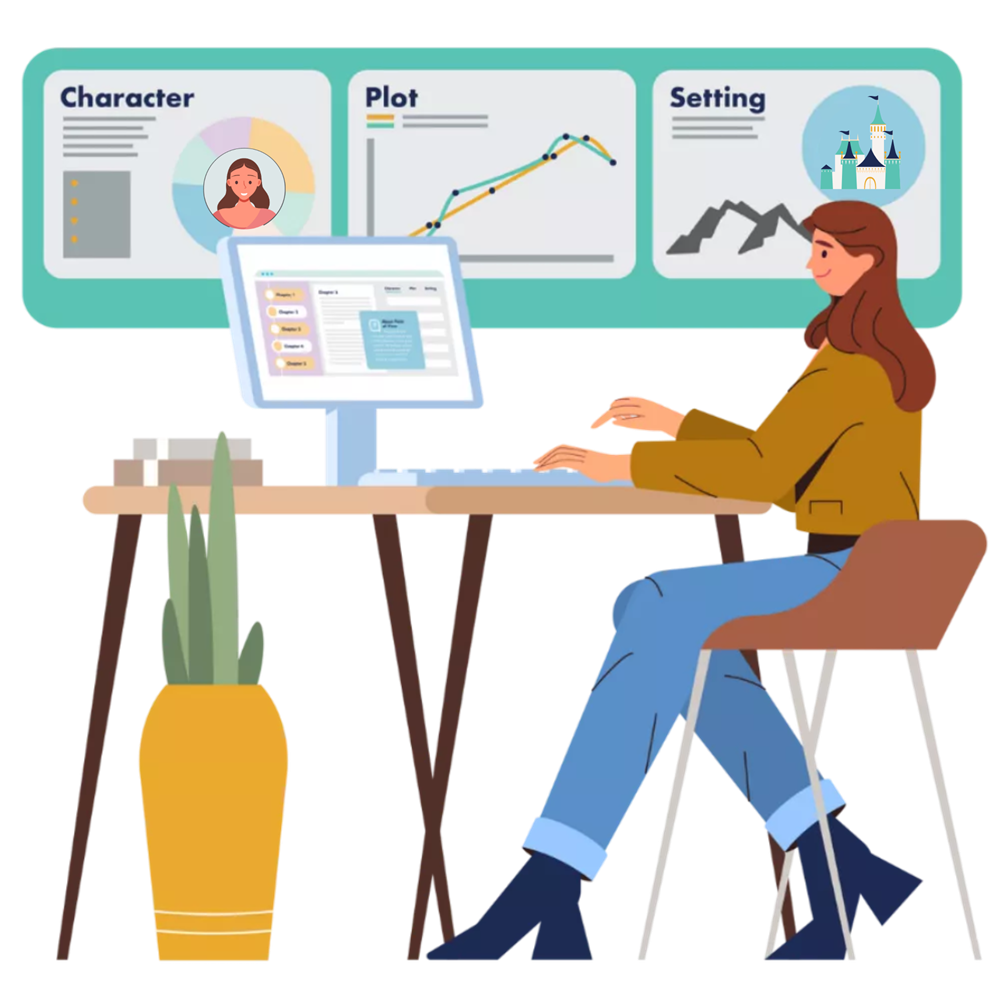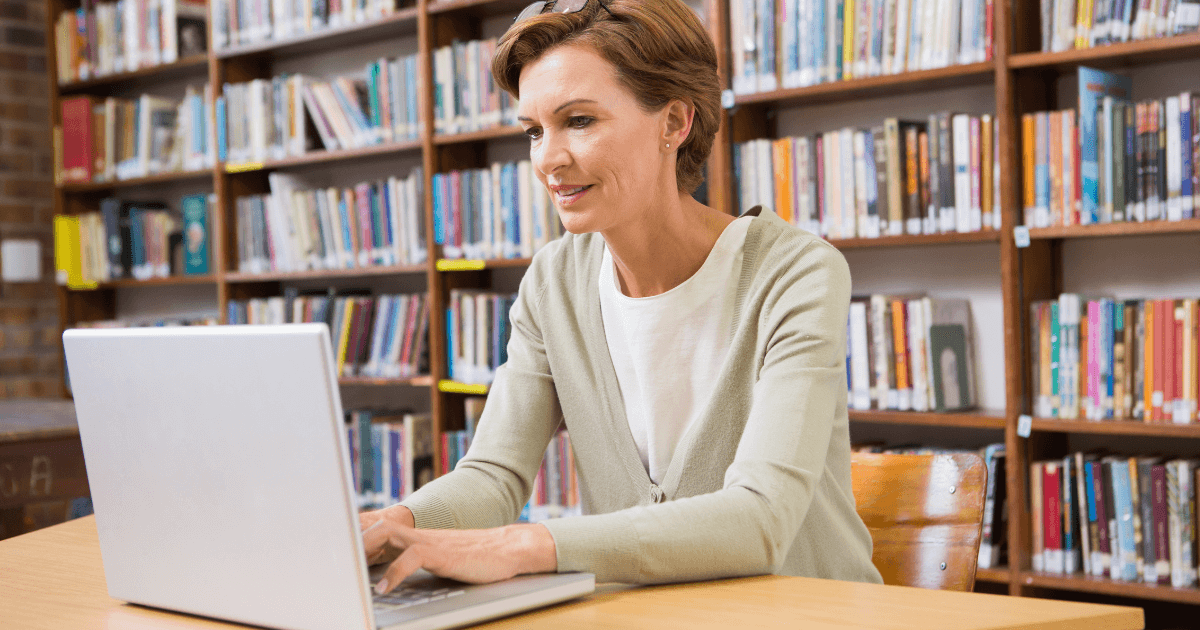
Writing is an art, but like any craft, it’s a lot easier when you have the right tools.
Authors get spoiled for choice with a range of apps and platforms designed to help with everything from story structure to formatting.
Whether you’re a fiction writer, poet, non-fiction author, or a master of book marketing, there’s a tool out there to fit your needs.
So, let’s dive into the best writing tools for authors in 2024.
Fiction Writers Tools
Every novelist knows that writing a book is one thing. Organizing, editing, and structuring it is another.
Here are some top tools to make the process easier.
Fictionary
Fictionary is the ultimate all-in-one writing platform designed by writers for writers. Whether you’re outlining, writing, editing, or looking to learn more, Fictionary provides all the tools you need to master every step of the creative process.
A premium subscription includes the powerful combination of StoryTeller software and personalized guidance from Fictionary Certified StoryCoach Instructors.
Fictionary’s standout feature, the Story Arc, helps authors visualize their plot structure, ensuring that all major plot points are properly placed within the narrative. By analyzing your manuscript, Fictionary offers detailed feedback on key areas like pacing, POV management, and character development.
The tool also tracks scene structure, helping you spot weaknesses that might otherwise be overlooked. Essentially, it acts as a developmental editor, guiding you to improve your story with professional insight.
With features like Story Elements, allowing you to track 38 key elements in your manuscript, and Scene-Level Analysis, Fictionary equips you with everything you need to strengthen your narrative arc and craft a cohesive story.
Alongside the powerful story structure software, subscribers have access to unlimited live writing and editing courses. Here are just a few of the courses currently available:
- Story Foundations: Start your story with 5 must-have scenes.
- From Sparks to Soulmates: A deep dive into romance structure.
- Forge Your Fantasy: Explore the intricacies of fantasy storytelling.
- Series Foundations: Structure your entire book series.
- Novel Editing Part 1: Evaluate and identify issues in your manuscript.
- Novel Editing Part 2: Revise and finish your story.
Plus, all writers can join the Fictionary community for free. It’s an amazing space to connect with like-minded people, learn from professionals, find beta readers, get answers to your specific questions, attend talks by published authors, and so much more.
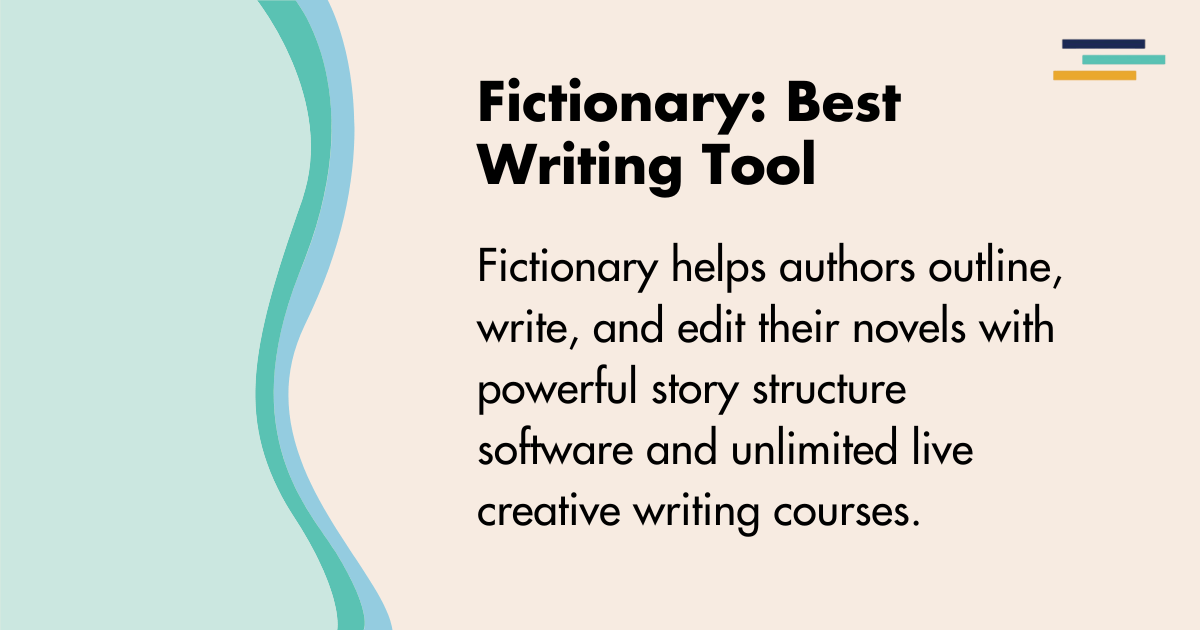
Scrivener
Scrivener is an all-in-one writing platform used by fiction writers, screenwriters, and academics alike. Known for its corkboard feature, which lets you shuffle sections of your manuscript around like index cards, Scrivener is perfect for authors who prefer a non-linear writing process.
What sets Scrivener apart is its ability to handle large, complicated projects with ease.
It allows you to organize scenes, chapters, and research into a single, easy-to-navigate workspace.
You can also set word count goals, format your manuscript for eBook or print, and even integrate with other writing tools like ProWritingAid for seamless editing.
Plottr
Plottr is a visually oriented tool designed to help fiction writers plan and outline their stories with ease. Plottr’s primary draw is its timeline feature, which allows you to lay out your plot points visually and track your characters’ arcs across the entire story.
One of Plottr’s key advantages is its flexibility.
It offers pre-made templates based on popular plotting methods like the Hero’s Journey or Save the Cat, making it a great tool for both plotters and discovery writers alike. Writers can map out their scenes, track character development, and even add tags to organize subplots.
Plottr integrates well with other tools like Scrivener and Word, allowing you to transition from planning to drafting.
ProWritingAid
ProWritingAid goes beyond traditional grammar checks by offering detailed insights into your writing style, structure, and pacing. While it functions as an advanced spellchecker, it’s also a stylistic tool that helps you polish your prose to perfection.
ProWritingAid’s analysis dives deep into elements like sentence length variety, passive voice, clichés, and readability. It also provides reports on overused words, sentence structure, and pacing, helping you keep the flow of your narrative engaging.
The software includes integration options for tools like Scrivener, Google Docs, and Microsoft Word, so you can easily work within your preferred writing environment.
Best Tools For Writers of Poetry
Poets require unique tools to help craft their work and keep inspiration flowing.
Here are the best tools for poetry in 2024.
RhymeZone
RhymeZone is a versatile and easy-to-use online tool that goes beyond just finding rhymes.
While its primary function is to suggest perfect rhymes, it also offers near rhymes, synonyms, antonyms, and even definitions to help poets expand their vocabulary and explore creative alternatives.
This makes it a valuable resource, whether you’re working on traditional rhyming poetry or free verse that relies on sonic echoes and repetition.
One of RhymeZone’s standout features is its ability to offer examples from literature and song lyrics, showing how poets use different words in poetic contexts.
This helps poets not only find the right word, but also understand how it might function within a line or stanza.
Poet Assistant
Poet Assistant is the ultimate mobile app for poets on the go, offering a comprehensive suite of tools designed to assist poets in every stage of the writing process.
From its rhyming dictionary to the syllable counter, Poet Assistant helps ensure your poem not only sounds good but also fits the required meter, particularly if you’re working within structured forms like haikus or sonnets.
The app also includes a thesaurus and dictionary, giving you instant access to alternative word choices and definitions to refine your poem’s meaning.
Its standout feature, however, is the voice-to-text functionality, which allows poets to dictate their ideas as they come to mind.
Grammarly
While people commonly think of Grammarly as a grammar-checking tool, it’s also highly beneficial for poets looking to ensure clarity and precision in their work.
Poetry often plays with language and breaks traditional rules, but that doesn’t mean your poem should have glaring errors. Grammarly helps you strike the balance between creative freedom and grammatical correctness, offering real-time feedback on spelling, punctuation, and tone
One of Grammarly’s most valuable features for poets is its style enhancement suggestions. This goes beyond basic grammar and helps refine the rhythm and readability of your poem. Grammarly also provides a plagiarism check, ensuring that your poem remains original.
Lyric Notepad
Lyric Notepad is a tool created for songwriters, but its functionality makes it an excellent choice for poets as well.
The app offers a rhyme highlighter that visually tracks rhyming words as you write, making it easier to manage complex rhyme schemes or track end rhymes. It also includes a syllable counter, which is useful for structured forms of poetry like sonnets, villanelles, or even contemporary free verse that plays with meter.
What sets Lyric Notepad apart is its recording feature, allowing poets to hear how their work sounds when spoken aloud.
This is invaluable for refining the rhythm and flow of a poem, especially for performance poets or those working on spoken word pieces.
Non-Fiction Writing Tools for Authors
Non-fiction authors need reliable tools for research, organization, and clarity.
Here are the best non-fiction writing tools.
Evernote
Evernote is an essential tool for non-fiction writers who need to collect, organize, and access research material.
More than just a note-taking app, Evernote allows you to save web clippings, images, PDFs, and handwritten notes, all in one place. It’s a digital filing cabinet that keeps your research accessible from any device, so you can capture ideas on the go or organize a detailed outline when you’re ready to write.
One of Evernote’s standout features is its tagging and search functionality, which makes it easy to find specific notes or keywords even within large bodies of research.
You can also create separate notebooks for different projects.
Google Docs
Google Docs is a simple yet powerful writing tool that offers seamless real-time collaboration features, making it ideal for non-fiction authors working with editors, co-authors, or researchers.
Its cloud-based system allows you to access your manuscript from any device, and with its built-in formatting options, Google Docs can easily handle the unique elements required in non-fiction writing, from footnotes to citations.
The beauty of Google Docs lies in its commenting and suggesting features, which allow for real-time feedback from collaborators without the confusion of multiple document versions.
Plus, it integrates with a variety of tools like Grammarly and ProWritingAid, giving you a streamlined workflow for editing and proofreading.
Microsoft Word
Despite the rise of newer writing tools, Microsoft Word remains a reliable and powerful option for non-fiction authors.
With its comprehensive formatting capabilities, it’s useful for creating complex documents with tables, graphs, and footnotes. Whether you’re working on a research-heavy academic piece or a biography, Word offers the tools you need to create professional-grade manuscripts.
One of the key advantages of Microsoft Word is its track changes feature, which makes it easy to collaborate with editors and proofreaders.
For non-fiction writers looking for a versatile, professional-grade word processor that handles large, complex projects with ease, Microsoft Word remains a solid choice.
Ulysses
Ulysses is a distraction-free writing app designed to help authors focus on writing without the clutter of unnecessary features.
What sets Ulysses apart is its minimalist design, which allows you to work in a distraction-free environment while still offering powerful organizational tools. It’s ideal for long-form non-fiction projects like essays, memoirs, and research-based books.
Ulysses uses a library system that organizes your work in folders and sub-folders, making it easy to manage different sections of your project. You can also set word count goals and track your progress.
With its clean interface and strong organizational tools, Ulysses is a great fit for non-fiction authors.
Take a free trial of Fictionary today and take your story to the next level.
Top Author Tools For Formatting and Printing
Formatting and printing your book can be daunting, but these tools will make the process smoother.
Vellum
Vellum is a game-changing tool for authors who want to create beautiful eBooks and print books with no need for advanced design skills. Its primary appeal lies in its user-friendly interface and automatic formatting, which allows you to create professional-quality layouts with just a few clicks.
The software supports multiple formats, including ePub, Kindle, and print-ready PDF files, meaning you can publish across various platforms like Amazon KDP, Apple Books, and more with ease.
The built-in templates give your book a polished, professional look, whether you’re publishing a romance novel or a non-fiction guide.
While Vellum isn’t free, the investment is worth it for authors who want to ensure their book’s interior design is as high-quality as the story itself.
Adobe InDesign
When it comes to professional-grade formatting, Adobe InDesign is the industry standard, especially for print books.
This robust design software gives authors and designers full control over every aspect of a book’s layout.
InDesign’s master page feature allows you to create consistent page layouts, ensuring that things like headers, footers, and margins are uniform throughout the book. It also supports typographic control, giving you full power over font choices, spacing, and alignment, ensuring your book is easy to read and visually appealing.
While it has a steeper learning curve than some other tools, InDesign’s advanced capabilities make it ideal for authors and publishers looking to produce highly polished, professional-quality books.
Reedsy Book Editor
Reedsy Book Editor is a free, web-based tool designed for indie authors who want a simple but effective way to format their books for both eBook and print.
What sets Reedsy apart is its intuitive interface that makes formatting your manuscript a breeze, even for first-time authors. It’s especially appealing because it’s free, yet still offers professional results with no need for design expertise.
Reedsy also supports real-time collaboration, so if you’re working with an editor or co-author, you can both make changes simultaneously without the hassle of emailing drafts back and forth.
Once you’re done, you can export your book to ePub or print-ready PDF formats, making it easy to distribute to platforms like Amazon KDP or IngramSpark.
Pressbooks
Pressbooks is a versatile tool designed for authors looking to create both eBooks and print books. The platform offers customizable templates that allow you to style your book’s layout to suit the genre or target audience.
Pressbooks also provides options for including interactive features such as hyperlinks and multimedia in eBooks, which can be especially useful for non-fiction authors or those creating textbooks or guides.
It supports export to various formats, including PDF, ePub, and MOBI, making it easy to publish across multiple platforms.
One of Pressbooks’ standout features is its integration with distribution platforms like Amazon KDP, IngramSpark, and Google Play, allowing authors to upload their formatted books for publication.
Best Tools For Book Marketing
After writing your masterpiece, marketing is the next hurdle. These tools will help you reach your audience and sell your book.
Mailchimp
Mailchimp is one of the most widely used email marketing platforms, and for good reason. It allows authors to build a mailing list and send beautifully designed newsletters to keep their audience engaged.
Mailchimp’s automation features are useful for busy authors.
You can set up automatic welcome emails for new subscribers, or create drip campaigns that send scheduled updates leading up to your book launch. The platform also offers robust analytics tools, which help you track the success of your email campaigns.
Even better, Mailchimp is free for small mailing lists, making it an affordable option for authors just starting out.
BookBub
BookBub is a powerhouse when it comes to book promotion.
It’s a platform that connects authors with millions of readers looking for discounted books. With BookBub’s Featured Deals, your book can get promoted to its vast audience, driving massive downloads and boosting visibility.
Authors have reported huge spikes in sales, particularly when their books get featured in BookBub’s daily emails, which are sent to highly targeted groups of readers based on genre and preferences.
One of the great things about BookBub is its targeted advertising platform, which allows you to run ad campaigns to reach readers who are specifically interested in your genre.
With real-time analytics, you can monitor the performance of your ads and adjust them to get the best results. While BookBub’s featured deals are competitive and can be pricey, the return on investment often makes it worthwhile for authors looking to increase their book’s visibility.
Hootsuite
Hootsuite is a social media management tool that allows authors to schedule, manage, and track their posts across multiple platforms like Twitter, Facebook, Instagram, and LinkedIn.
For authors juggling multiple social media accounts, Hootsuite simplifies the process by allowing you to manage everything from one dashboard. You can schedule posts in advance, engage with readers in real-time, and monitor mentions of your book or author brand.
One of Hootsuite’s standout features is its social media analytics, which help you understand which platforms and posts are driving the most engagement.
You can track metrics like click-through rates, follower growth, and post-performance to fine-tune your social media strategy. This is useful during a book launch, when consistent, strategic posting can help build buzz and maintain momentum.
Canva
Canva is a free, user-friendly design tool that allows authors to create professional-quality graphics for book marketing.
Whether you need a cover for your eBook, promotional banners for social media, or an eye-catching infographic for your website, Canva has you covered. The platform offers a vast library of templates, images, and design elements that make it easy to create visually appealing content, even if you have no prior design experience.
What sets Canva apart is its drag-and-drop interface, which makes creating designs quick and intuitive. You can customize the templates with your own images, text, and brand colors, ensuring that your marketing materials align with your book’s aesthetic.
How to Pick the Best Writing Tool for You
Choosing the right writing tool depends on your needs as an author.
Here’s what to consider.
- Type of Writing: Are you writing fiction, non-fiction, or poetry? Each genre has different requirements, and some tools are better suited for specific types of writing.
- Budget: Tools like Google Docs are free, while others like Vellum or Hootsuite come with a price tag. Weigh the cost against the features you need.
- Ease of Use: If you’re not tech-savvy, look for tools with simple interfaces. Some, like Scrivener, have a learning curve, but the benefits might be worth the effort. Others, like Fictionary, have a clean interface and loads of resources, including a weekly Fictionary 101 session, for ease of use. .
- Features: Think about what you need. Editing help, formatting assistance, marketing muscle? Fictionary, for instance, is perfect for outlining, writing, learning, and developmental editing to help you craft a strong and engaging novel.
Whether you’re a poet looking for the perfect rhyme, a fiction writer polishing your manuscript, or a non-fiction author organizing research, the right writing tools can make all the difference.
In 2024, the options are endless, but the key is finding the tools that fit your workflow and help you bring your creative vision to life.
With a little trial and error, you’ll discover the perfect writing companions to make your author journey smoother and more enjoyable.
And finally, always remember that the story comes first. Focus on:
- Creating engaging characters
- Penning interesting plots
- Structuring solid settings
A tool like Fictionary helps you turn your draft into an interesting story readers love. So, with a strong narrative foundation, your writing can truly shine.
Take a free trial of Fictionary today and take your story to the next level.