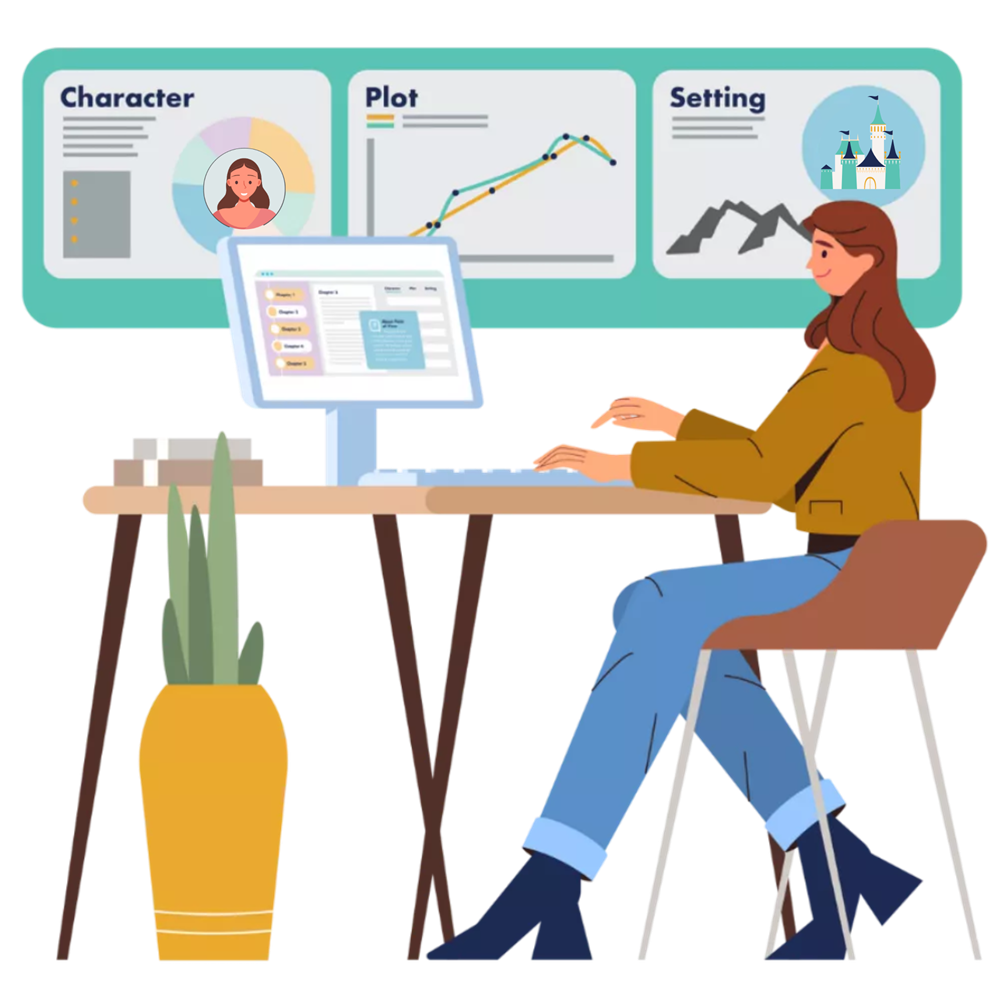One of our early testers asked: “How will Fictionary help my manuscript?”
What a great question! It made me think about a better way to explain the benefits of using Fictionary and becoming your own story editor. Read on for my answer. I hope this helps you think about your manuscript in new ways!
Fictionary can identify and help you fix problems within your manuscript by focusing on the structure of your story, not on the words. Some of the critical structural areas are:
- Pacing
- Character names and appearances
- Point of view characters and goals
- Story arc
- Plot holes (scenes without a clear purpose)
- Flow from scene to scene
- Absence of tension or conflict
- Empty stage syndrome
- Confusing timelines or missing objects
The 10th benefit of using Fictionary comes from the built-in Rewrite Tips. These tips provide you with specific advice on the area of the manuscript you are working on just when you need it! No more endless searching for writing advice.
StoryTeller Benefit #1: Pacing
Problem: The pacing is not working in your novel. The story is too slow or too fast.
Knowing your word count per scene helps you control the pacing in your novel. Sometimes you want to slow down the story, using the time to build tension and suspense. Sometimes you want quick action to drive the story forward. Use longer scenes to slow the pacing and shorter scenes to speed it up.
The word count per scene insight lets you quickly visualize the pacing.
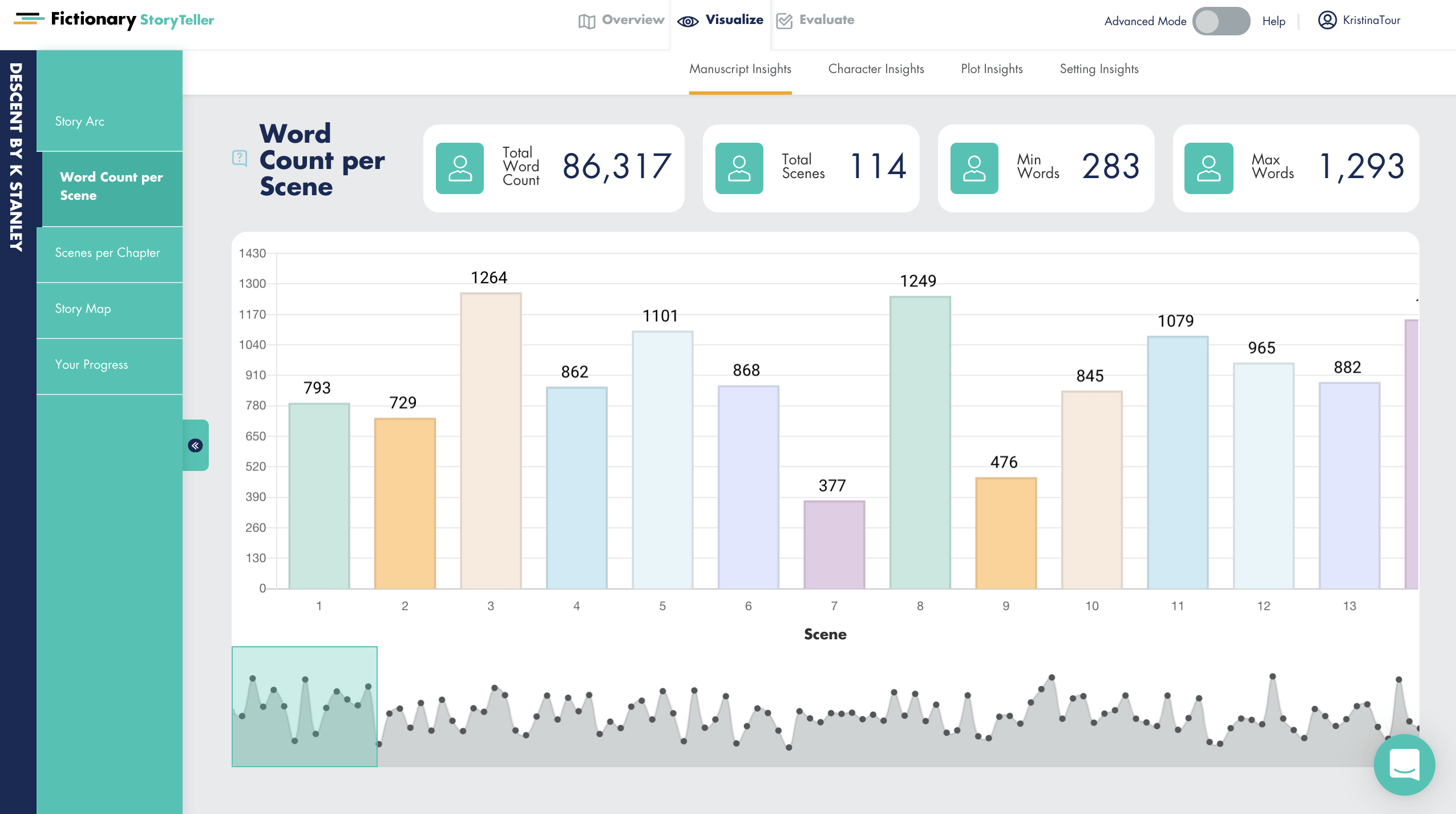
StoryTeller Benefit #3: Character Names and Appearances
Problem: Your readers are telling you they don’t feel a connection with your characters or they are confused by your characters’ names
Scenes Per Character and Cast of Characters help you visualize all your character names to ensure you don’t have too many characters per scene and that your main characters are getting enough time in your novel.
When you can see the cast of characters in one place, you’ll be surprised how easy it is to see if character names are too similar.
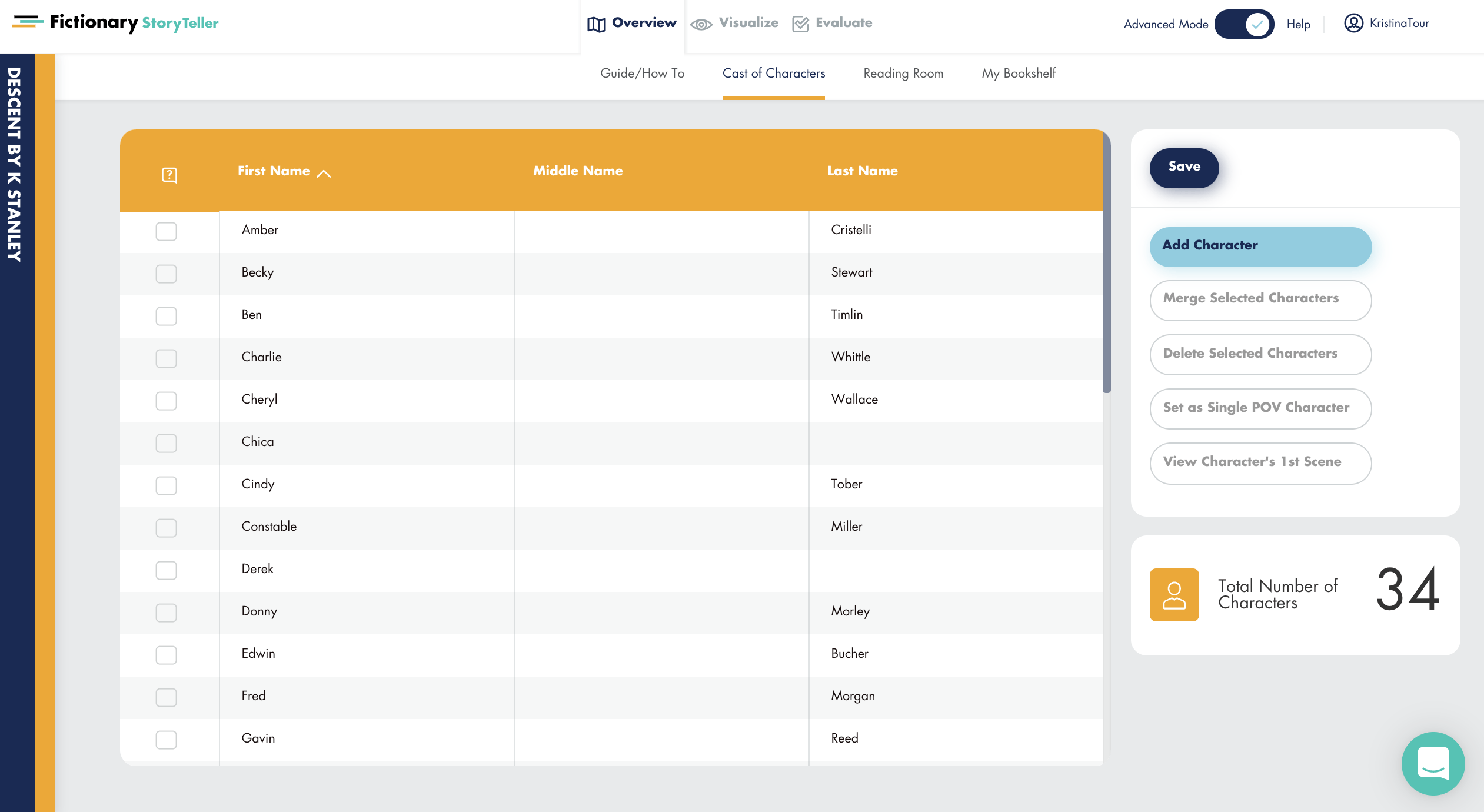
StoryTeller Benefit #3: POV Characters and Goals
Problem 1: You’re not sure if you’re giving the right number of scenes to your POV characters or if you’re using them in the best order for dramatic effect.
Problem 2: Your characters don’t have strong goals that drive the story forward.
See how many POV characters you have and what order they appear in. You control who is telling the story. Everything that happens in a scene should occur through the eyes of the POV character. The reader will connect with the POV characters if you don’t have too many. The reader will also get to know your POV characters by how they experience the scene. The longer a reader spends with each POV character, the more time they have to like or dislike them.
You can see the Point of View character goals per scene and ensure your characters have strong goals in every scene that drive the story forward. The novel shown is written from one point of view. Multiple points of view can be shown too.
StoryTeller Benefit #4: The Story Arc
- Problem: Your readers don’t stay engaged for the entire story. Are your key scenes in the correct place? The story arc will show you where the inciting incident, plot points, and climax should be. You’ll be able to place these key scenes for the highest dramatic effect.
- This story arc shows my work in progress on Evolution (my latest novel), along with several of the character entry and exit points overlaid.

-
StoryTeller Benefit #5: Finding Plot Holes
- Problem: Some scenes cause plot holes by not being connected to the story.
- This usually means the scene doesn’t have a purpose. If you don’t know the purpose of each scene in your novel neither will your reader, and you most likely have a plot hole.
-
-
StoryTeller Benefit #6: Evaluating Scene Flow
Problem: Readers stop reading at the end of a scene or at the beginning of the next scene.
How do you open and close each scene? What are the entry and exit hooks? The flow of your novel depends on leading the reader into and out of your scenes. Feedback helps you work on how you’re entering and exiting scenes. You can quickly see if you’re using repetitive opening and closing types that might bore your reader. You can ensure you’ve used dramatic entry and exit hooks to get the reader into the next scene and keep them there.
You can also see just your scene opening or closing types. Check out how many times you use each type, the percentage of use, and the order the types appear in. You can see quickly if you have the balance right for your genre. Here’s a peek at my upcoming novel, Look The Other Way. You can see I’ve opened almost half of the scenes with action.
StoryTeller Benefit #7: Evaluation Tension and Conflict
7. Tension and Conflict
Problem: Your readers are telling you they are bored or skimming in places.
Do you have enough tension and conflict in each scene? Too many scenes in a row without tension or conflict will bore your reader.
StoryTeller Benefit #8: Finding Empty Stages
Problem: Your readers can’t visualize your settings and are not moved emotionally by them.
Are you using senses and objects to fill the stage? You’ll know quickly if your stage is empty, and an empty stage means unengaged readers.
StoryTeller Benefit #9: Eliminate confusing timelines or missing objects
Problem 1: Your readers are lost in time or complaining they can’t keep track of time.
Problem 2: You’re not sure where key objects appear in your novel.
You can keep track of the time in which a scene takes place. You can also see which scenes important objects appear in. If you want, you can even add a row that shows which characters are in the scene, too. Then it’s clear who knows about the objects and when they know about them.
StoryTeller Benefit #10: Editing Tips
Problem: You don’t have time to search through how-to-write or self-edit books to find the knowledge you need to turn your first draft into a great story readers love.
If you’re struggling with finding advice on story editing, StoryTeller provides this at your fingertips. The rewrite tips are focused on the area you’re working on, eliminating time-consuming searches through books or the internet.
Don’t know if it’s time to revise your novel? Check out When to Self-Edit in Your Writing Journey
If you’d like to listen to an in-depth discussion on story editing, check out Story Edit Like A Pro.
StoryTeller is creative editing software for fiction writers. Transform your story, not just your words. Successful stories depend on your ability to edit, improve, and revise your work. Only when you master story editing, can you master storytelling.
Why not check out Fictionary’s StoryTeller free 7-day trial and tell powerful stories?