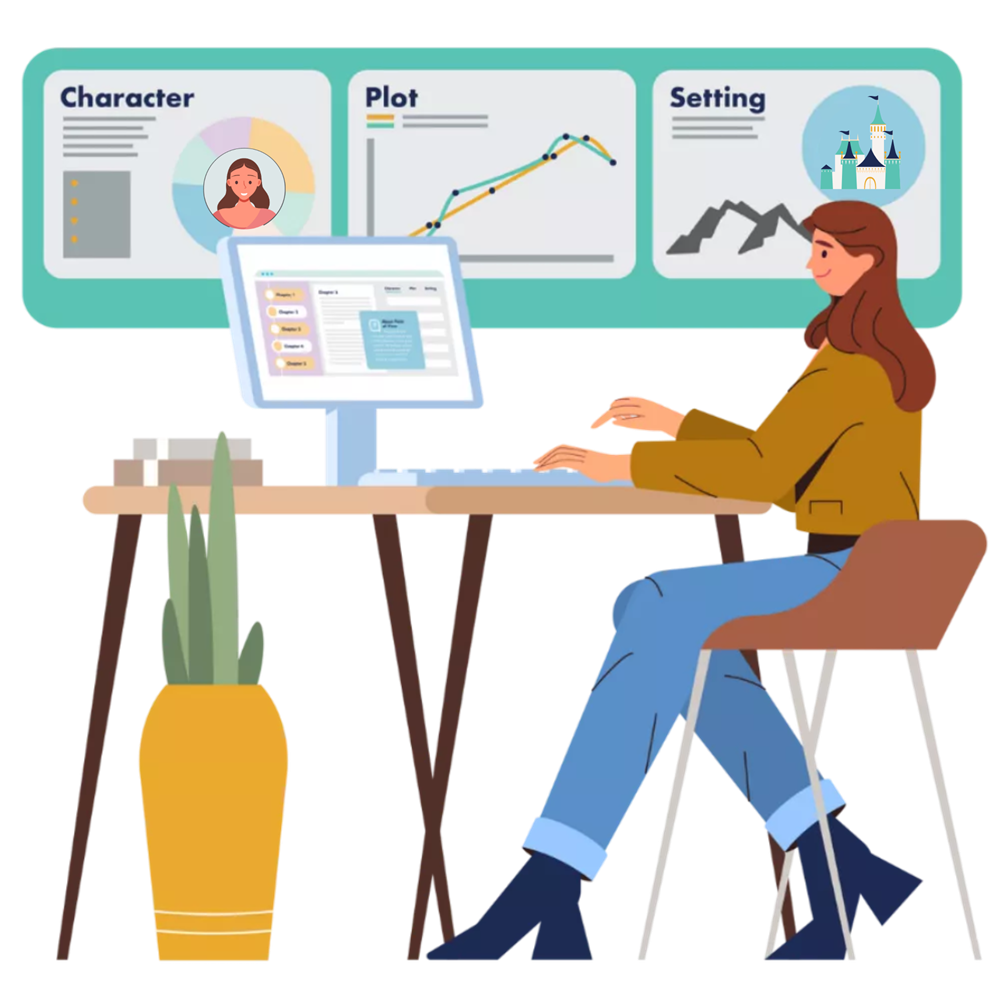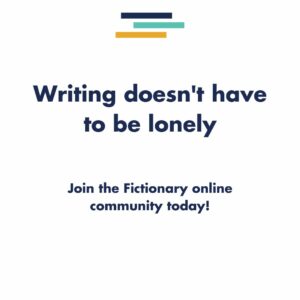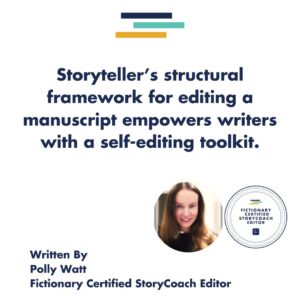
Which writer app is your favourite?
Countless writers’ apps exist today. For example, writers’ apps can help with:
- Brainstorming plots
- Proofreading (checking your spelling and grammar)
- Copyediting (highlighting words or phrases you overuse, overreliance on the passive tense, etc.)
- Avoiding distractions (e.g. through cutting you off from the internet)
- Performing a story structural edit (i.e. Fictionary Storyteller!)
If you’re a technophile writer, you may already rejoice in using any writer app that does these these things. Or, if you’re more of a traditionalist, you may resist using a writer app like those listed above.

Perhaps you worry using a writer app stunt your artistry, transforming your unique story and individual voice into standardised, formulaic dross—a mass-market clone. Maybe you feel that while learning basic story and sentence structures is important, you already possess a decent handle on your craft, through prior study.
Or, although using a writer app appears interesting, you’re reluctant to allow yet more dollars to fly from your wallet into your beloved hobby’s money-pit.
This can be especially true if earlier investments haven’t paid off, and you’re still nowhere near publishing (or profiting).
You may think mastering these apps will suck up precious hours you’d rather dedicate to writing.
Perchance, you’d sooner tread the footsteps of literary giants, who wrote sans writers’ apps, preferring instead to use;
- MS Word
- Typewriters
- Pen and paper, or;
- Quill and parchment.
I’m no expert on all the various writers’ apps, but I am a committed enthusiast of one writer app in particular: Fictionary Storyteller.
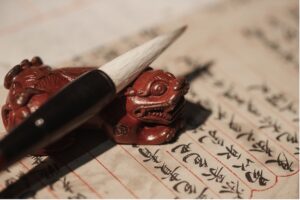
How Storyteller helps writers
Storyteller is a writer app designed to help you perform structural edits on a manuscript, in a comprehensive and effective manner.
I can’t understate the importance of understanding how to structurally edit a story
No matter how brilliant your writing, very few of us can scribble out a first draft, submit it to agents, and immediately sign a publishing contract.
If you have done this, you’re either:
- Extremely lucky
- A literary Mozart
- Already a famous author.
There’s too much competition out there, from writers who’ve spent years studying their craft.
Beautiful writing alone doesn’t sell a story
As Lisa Cron explains in Wired for Story, we often believe we love a book because of its gorgeous, innovative prose. But sublime sentences are designed to hide the underlying craft technicalities from readers.
A great story has readers so immersed in the experience that they won’t stop and analyse story structure, or perceive how carefully the author controls their reactions.
If you submit or self-publish a manuscript which hasn’t undergone extensive structural editing, then regardless of the beauty of your sentences, you’ll likely receive these sorts of frustrating reader reactions:
- I didn’t connect with, or care about your characters
- I didn’t feel engaged in your story
- I didn’t feel immersed in your world
- I love your voice and concept, but something isn’t working yet
Learning to self-edit story structure is an essential skill to raise yourself above the competition.
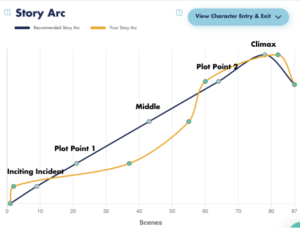
What Makes Storyteller a Special Writer App?
Storyteller allows you to ‘visualise’ your story, and thus ‘get a grip on the overall structure’ through certain features, including (but not limited to):
- The Story Arc graph
- The Character Arc graph
- Individual scene breakdown and analysis
- Cast of Characters
- Pacing analysis
- Point-of-view analysis
- The balance of scene purposes
- The balance of action scenes and sequel (reaction) scenes
- Characters’ emotional journeys
- Entry and exit hooks
- The presence of tension and conflict in scenes
- The relevance of scenes to the overall story
- Whether your story lives up to the promise set in the book blurb
- Use of the five senses
- Plot holes and gaps in reader knowledge which prevent them following your story
Want further guidance on how to use Fictionary Storyteller?
https://temp-fictionary.flywheelstaging.com/journal/top-10-benefits-of-feedback/

Conclusion
Writing a novel is a huge endeavour: it’s often hard to see the wood for the trees.
As a writer app, Storyteller helps break down your unique, unwieldy novel into clear scenes.
You then analyse these scenes against objective story elements.
StoryTeller supports you in assessing what is and isn’t working yet, both in the overarching structure and on a scene level. This process respects your manuscript’s artistic individuality, whilst still holding it up to the high standards required to engage readers’ involvement.
Learning to self-edit is a skill worth investing in, and Storyteller is designed to help you develop this skill. Storyteller’s structural framework for editing a manuscript empowers writers with a self-editing toolkit.
Article Written by Polly Watt

A former refugee lawyer in the UK, Polly Watt honed her skills working on cases where careful editing often really was a matter of life and death.
As a Fictionary StoryCoach Editor, she will apply the same care and attention to detail to your structural story edit. She’s passionate about stories and loves working on all different types of literary genres.
Want to be part of a writing and editing community with kindness at its heart?
Do you know about the free Fictionary community? We’re connecting writers and editors who all speak the same story editing language.
You’re most welcome to join.
- Connect with other writers and editors
- Get your editing questions answered by Fictionary Certified StoryCoach editors
- Access free, live editing classes presented by editing experts
- Learn about all things Fictionary: product updates, videos, webinars, best practices