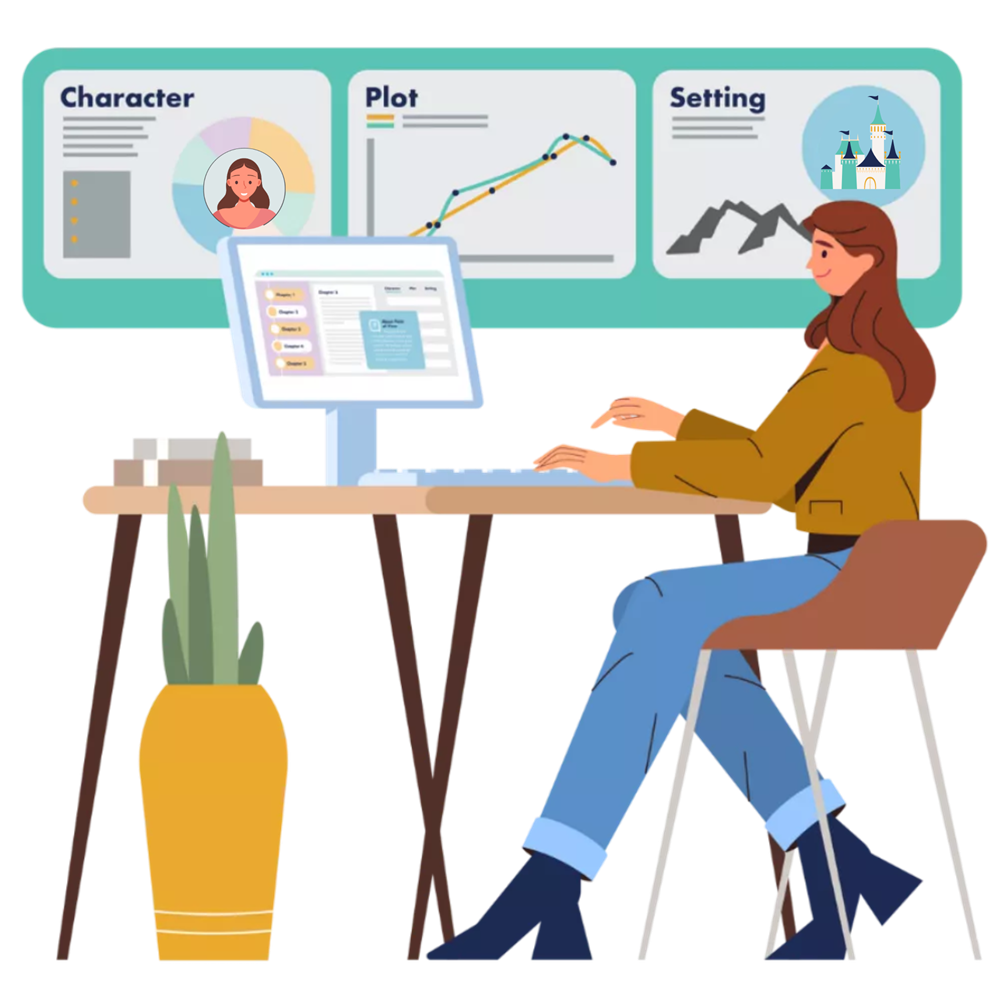Are you writing your first draft during NaNoWriMo this November and wondering what to do next?
To illustrate how Fictionary StoryTeller will help with your perform a story edit and tell a powerful story, I’m going to work through an example with Point of View (POV), one of most important elements of fiction for character. Having control over your point of view choices will enable you to rewrite a better story.
Step 1 – Capture POV Information
While importing your manuscript, Fictionary identifies your cast of characters and links each the character to scenes they are in. StoryTeller also selects the POV character for each scene. You can change the POV character on the evaluate page, if you don’t agree with the character chosen by StoryTeller.
Once that’s done, you’ll have access to insights to help you evaluate your scenes based on characters.
Below, you can see StoryTeller has set the POV character for scene one in my novel Look The Other Way to Shannon Payne.
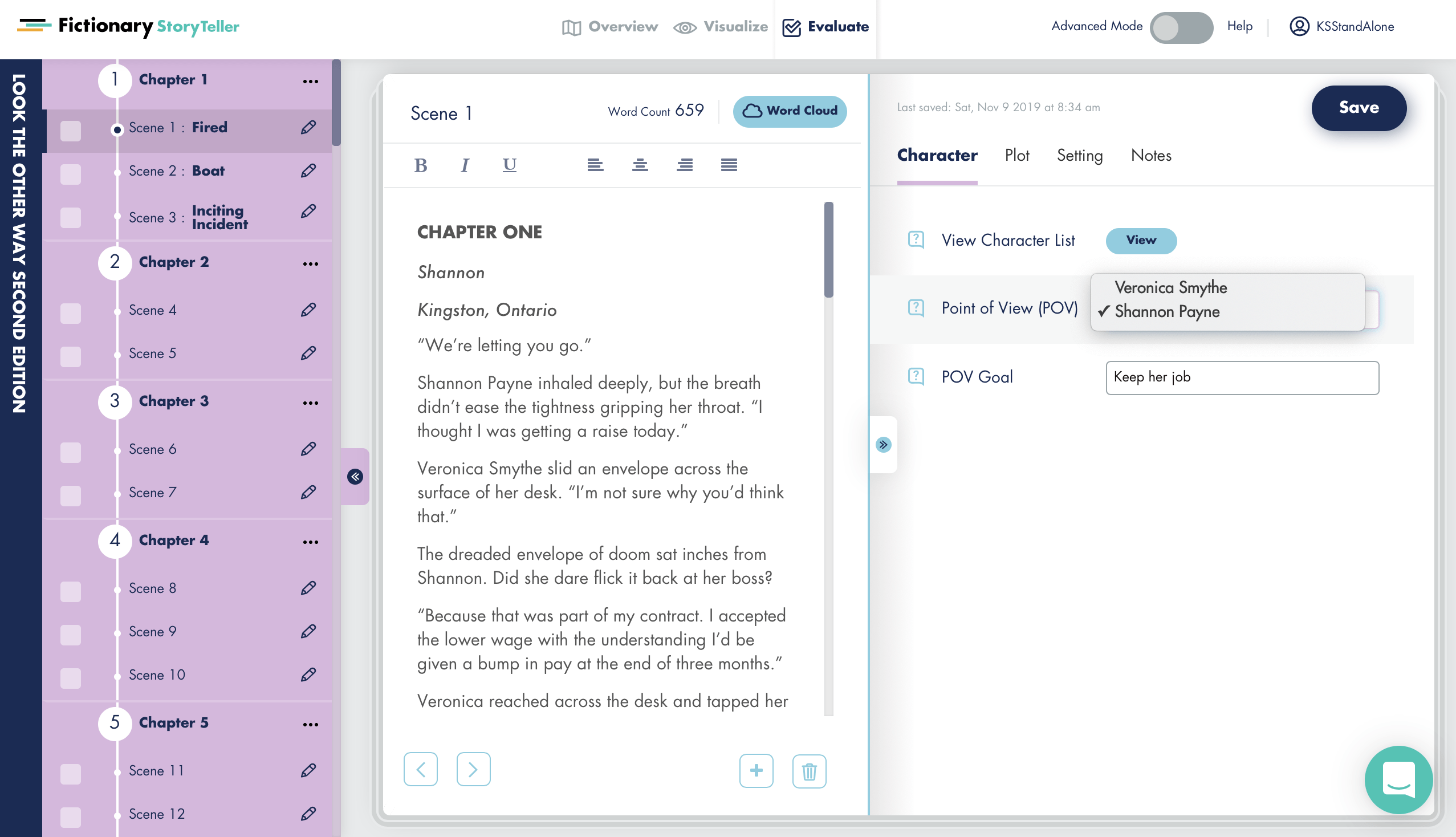
Step 2 – Evaluate POV
The image below shows the POV Characters insight for Look The Other Way. Shannon is the protagonist, and she has the POV for the 50% of the scenes. This is followed by Jake, who is the main love interest. There is one other points of view, so I’ve kept his tight for the reader.
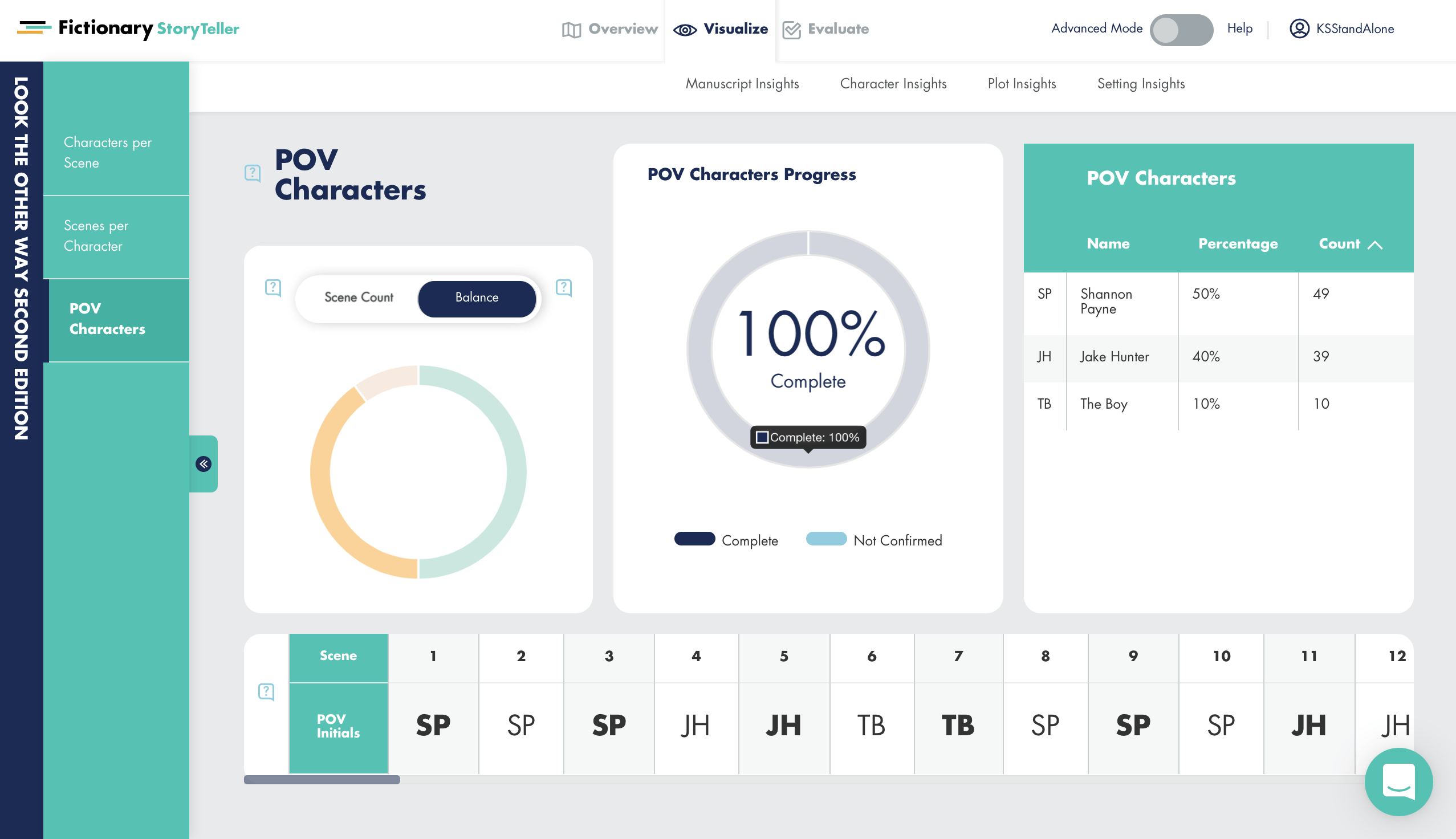
Sometimes your characters have minds of their own and take over the story. You may be surprised by the scene count per POV character, and that’s okay. You have time to revise the novel.
How many POV characters are too many? That’s up to you as a writer, but if your readers are saying they have trouble keeping track of your characters or lose interest in the story because of a point of view change, then the insight can help you figure out how to improve. With StoryTeller you can visualize the point of view layout for your entire novel.
Point of View Balance
If you write from multiple points of view, it’s important to understand the number of scenes each POV character has and how that number relates to the number of scenes other POV characters have.
The genre you write in may influence how you balance point of view scenes. For example, in a romance novel, you might want to give the love interests alternating scenes.
Who is your protagonist? The POV Characters insight will quickly tell you if your protagonist has the majority of the scenes. If they don’t, then evaluate whether this character should be your main protagonist. If the answer is yes, you can review scenes where the protagonist is not your POV and determine if you can rewrite the scene from his/her point of view.
Step 3 – Use The Fictionary StoryTeller Editing Tips
If you’re not sure what POV is all about and how it should be considered in a rewrite, you can access the built-in editing tip for POV. The editing tip is first displayed in a summary format. If you still want more info, then you can access a complete explanation right when you need it!

Rewrite Faster
Rewriting a first or second or even a third draft is a lot of work. With Fictionary StoryTeller your rewrites will become faster and more comprehensive as you are guided through the key elements of fiction for characters, plot, and setting.
Don’t know if it’s time to revise your novel? Check out When to Self-Edit in Your Writing Journey
If you’d like to listen to an in-depth discussion on story editing, check out Story Edit Like A Pro.
StoryTeller is creative editing software for fiction writers. Transform your story, not just your words. Successful stories depend on your ability to edit, improve, and revise your work. Only when you master story editing, can you master storytelling.
Why not check out Fictionary’s StoryTeller free 7-day trial and tell powerful stories?