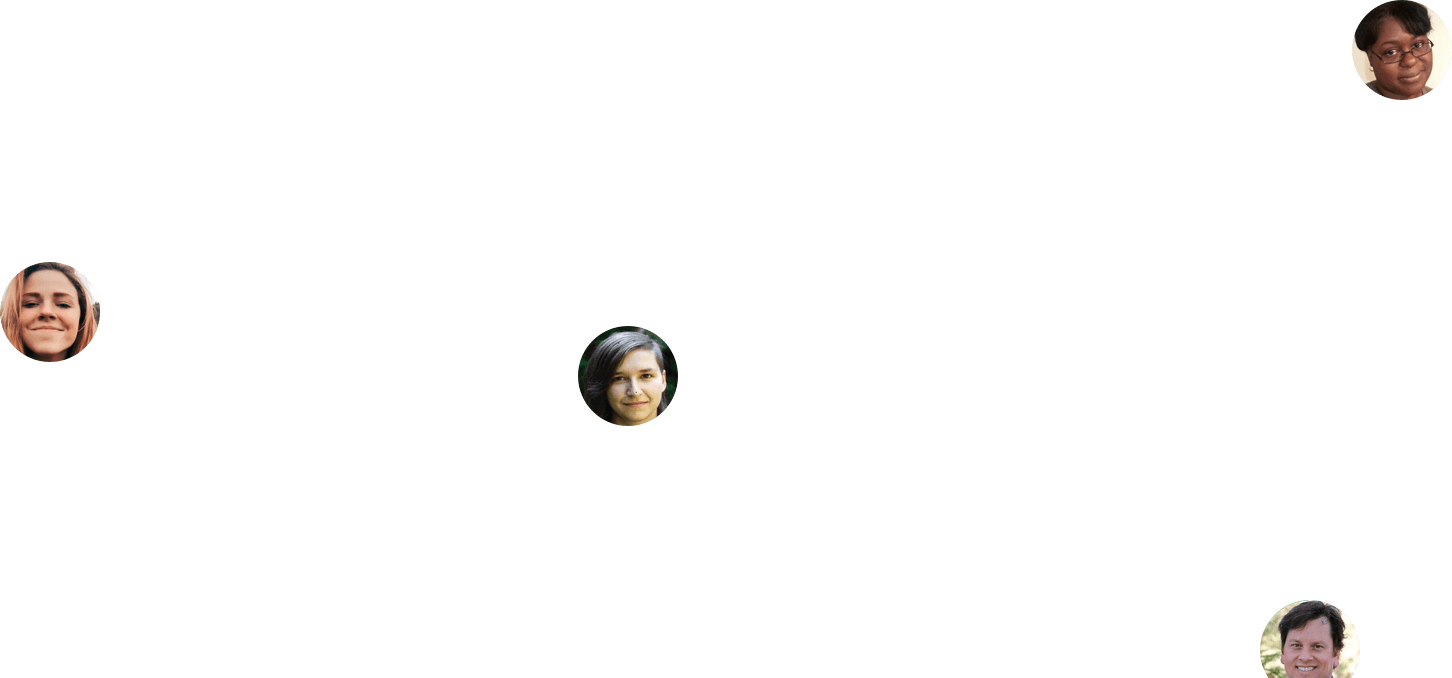Tips for Writing a Novel
Whether it’s your first novel or your tenth, writing and self-editing full-length fiction can be quite a daunting process. Where do you start the story? What do you do about a saggy middle? How do you ensure you have a solid story arc? How do you finish a first draft in a timely manner? You get the idea.
Here are a few tips to help guide you in the writing process:
- Read extensively. Read across genres and read with intent: Notice the character development, character arc, tropes and how they are used, etc. Pay attention to how good writers in your genre can take tropes and obligatory scenes and make them seem fresh and interesting.
- Schedule time to write daily. Make it nonnegotiable, like brushing your teeth. If you are a morning person, try getting up a half an hour earlier to write. If you are a night owl, set aside some time in the evening. The idea here is to build up a consistent, productive, writing habit.
- Create or find a quiet space to write. A space where you are comfortable that is relatively free from distractions is ideal.
- Plan your novel. If you are a pantser and just the idea of creating an outline gives you the sweats, you could create a thought web instead. Write your basic premise or story idea in the centre, then surround that with ideas for plot points or chapters. Or make a list of ‘what ifs’ for your story. But remember, if you write an outline, it can be changed as your story evolves.
If you’d like to try creating an outline but don’t know where to start, the Plottr software is a great place to learn. It comes pre-loaded with a number of different outline formats, many of which are genre specific. It even allows you to create book series projects, character sheets, and so on. It also has a 14-day free trial if you want to try it out without first making a commitment. You can also watch this video, Plotting for Pantsers: Outlining as You Go on Plottr’s YouTube channel.
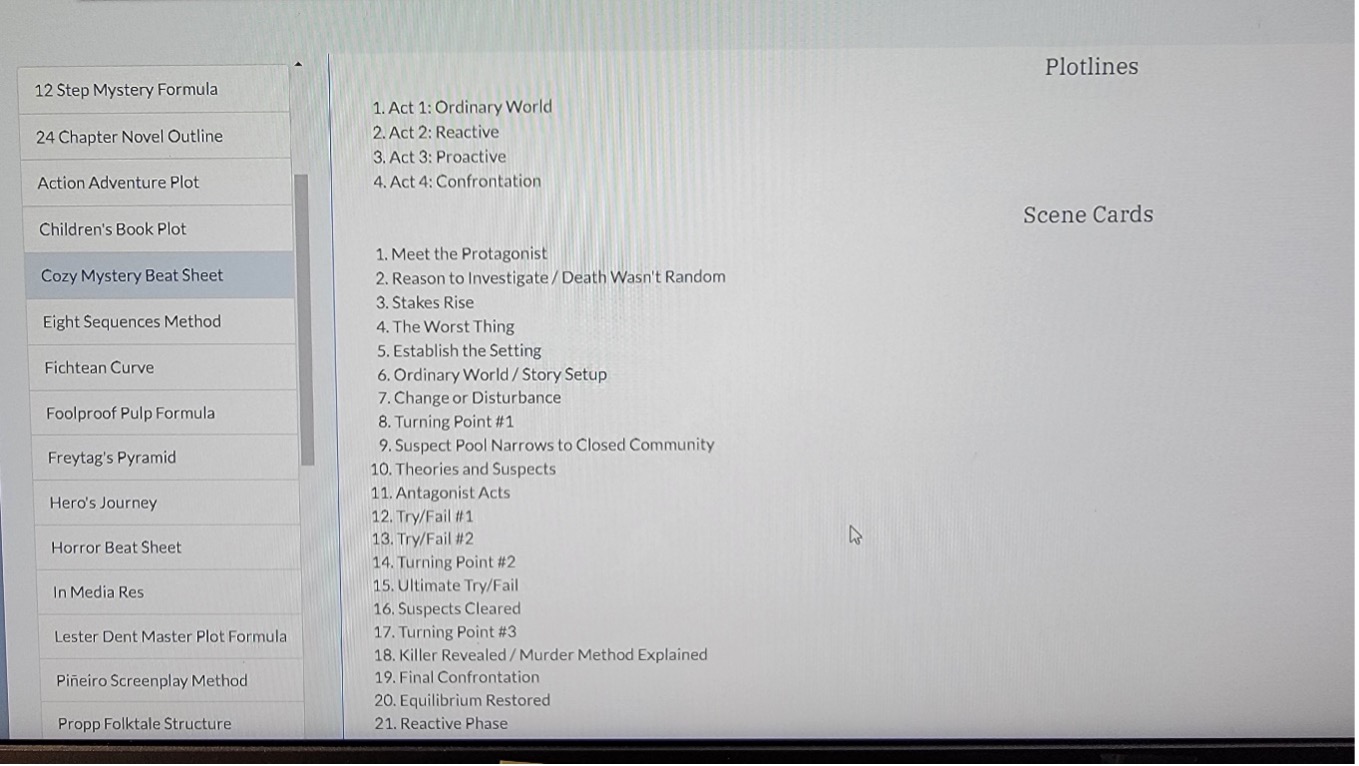
Some of the outline templates in Plottr
- Don’t wait for ‘the muse’ to appear. This piece of advice has been offered by numerous well-known authors. If you’re having a difficult time or are feeling blocked, try doing some scene writing sprints. Give yourself five, 10, 15, or 20 minutes on a timer and write down everything that comes to mind for that scene. It can even be a simple, bullet point list of the things that you need/want to occur in that scene.
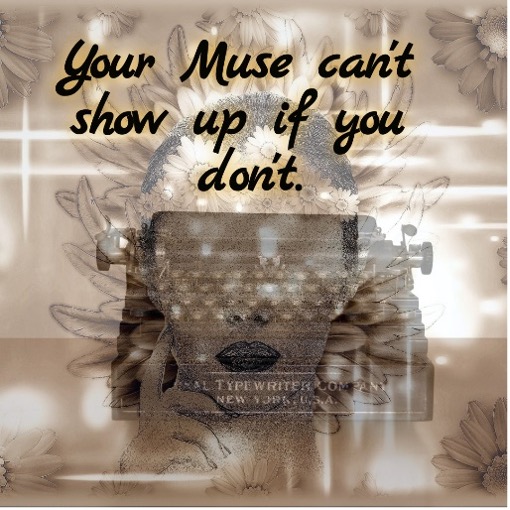
- Don’t expect your first draft to be perfect and don’t edit while you write. These things will slow you down and make it less likely that you’ll finish that first draft. The idea of a first draft is to get the basics down. You can make changes, add characters, subplots, and so on, in subsequent drafts. Another consideration is that editing and writing are very different processes. You want to stay in that creative mindset when writing, and in a more logical mindset when editing.
- Put your first draft away for a week, two weeks, or a month. The amount of time recommend for this step varies. The key idea, though, is to take some time away from your manuscript so that when you get to the next step, you’ll be looking at it with fresh eyes.
- Write your next drafts and self–edit using Fictionary’s StoryTeller software. I’ve had a book that I knew I needed to add to, so I did a second draft before uploading it to StoryTeller. I’ve also had another manuscript where I uploaded my first draft into the program, self-edited using the story elements, then exported it back to Word to send to beta readers. Because StoryTeller keeps your manuscript even after exporting, once I received the feedback, I simply went back to StoryTeller to make suggested changes.
What is StoryTeller?
StoryTeller is Fictionary’s revolutionary editing software for both new and experienced fiction writers. It helps you evaluate, revise, and edit your manuscript using 38 Fictionary Story Elements. Below, I will outline some of the main features of this amazing program.
Once your manuscript is imported, you’ll be able to immediately see your Story Arc, including where all your plot points fall and if they are where, or close to where, they need to be.
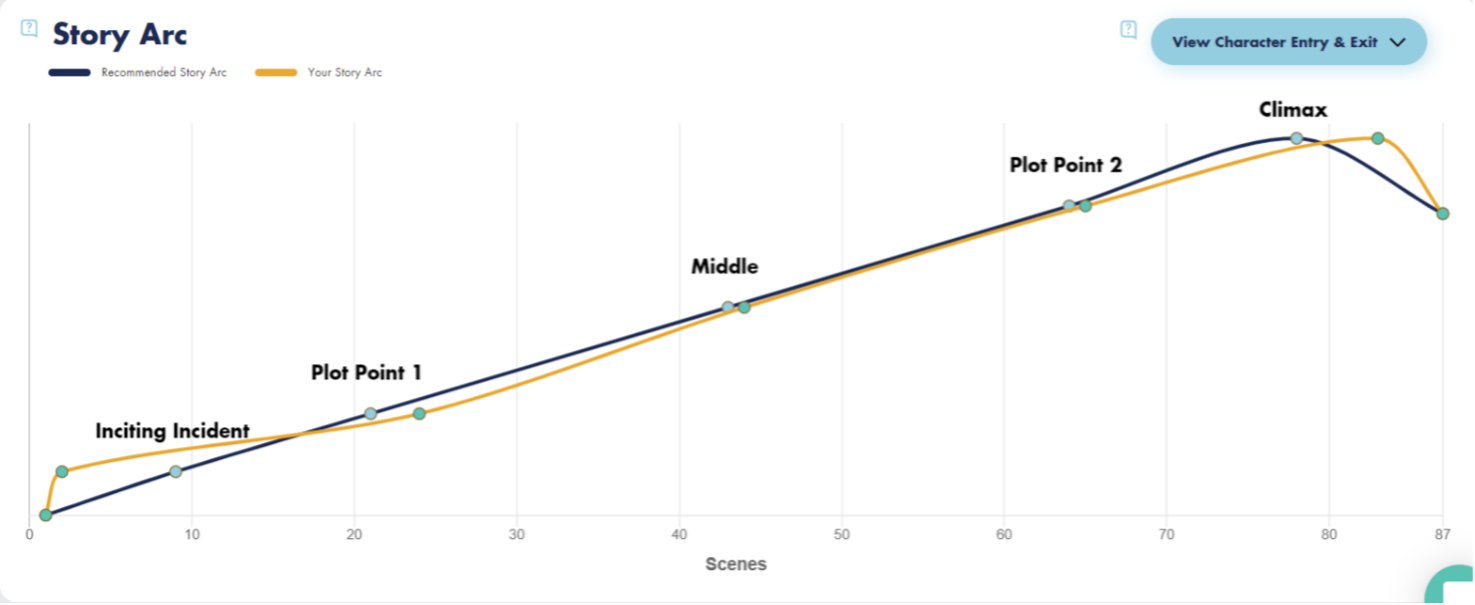
The software will also automatically compile your Cast of Characters. You just need to review it to ensure accuracy and then you’re good to go. For example, if you have a character who sometimes goes by a nickname, they may show up twice on the list and, in this case, you would simply need to select the names and click Merge Selected Characters.
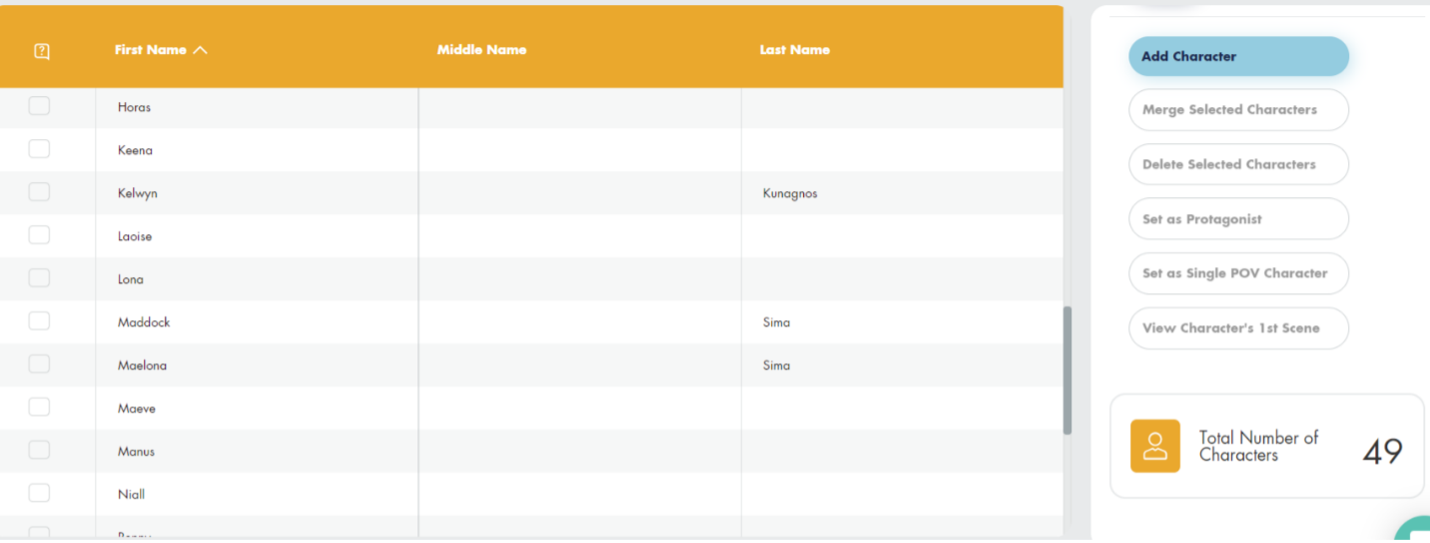
In the Evaluate section, you can go through your novel scene-by-scene to verify that you’ve included all the elements that should be included in a good story, and that you’ve used them effectively.
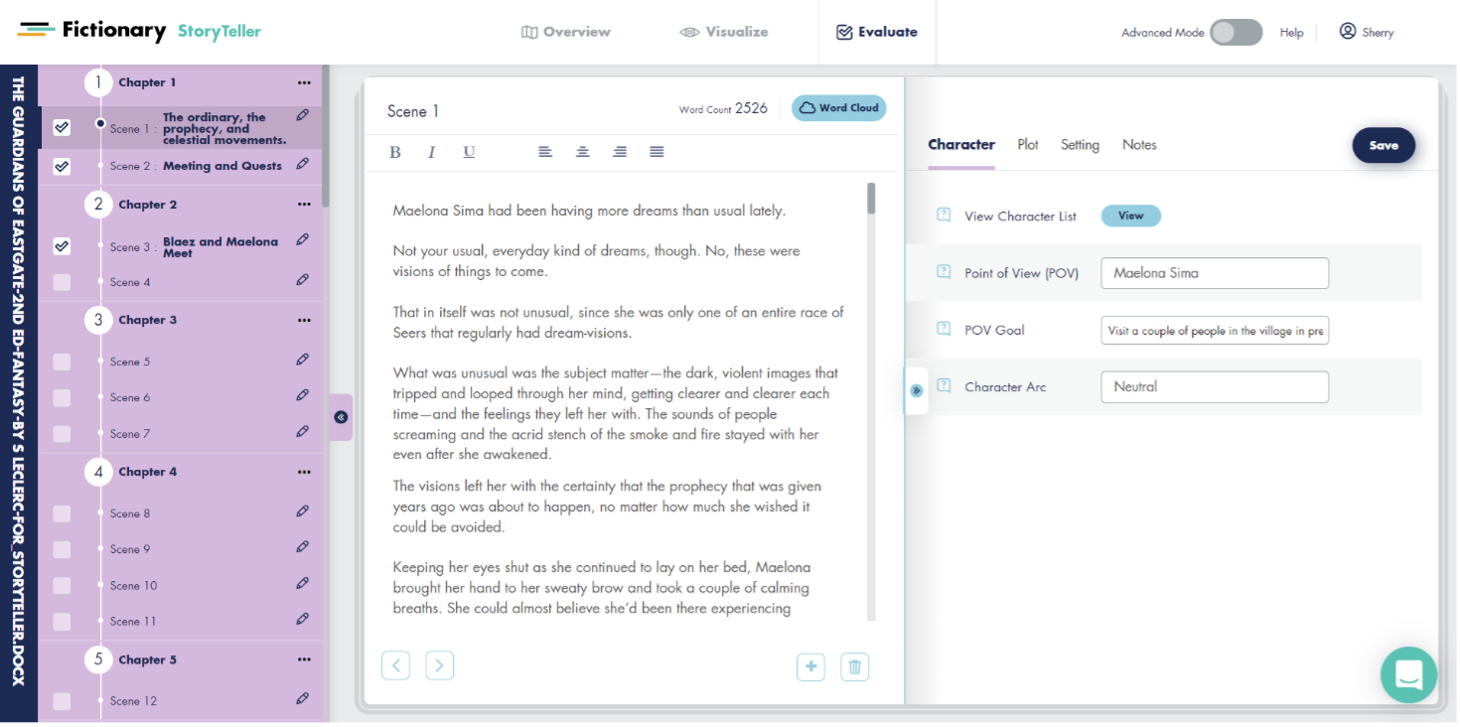
You can do this methodically and objectively by character, plot, and setting: Simply choose the correct tab and make your way through each element to find it or add it in your scene. If you aren’t certain what to look for or what to include for each element, just click the little blue box with the question mark to the left of each one for more information. Some of these will even provide links to short video tutorials.
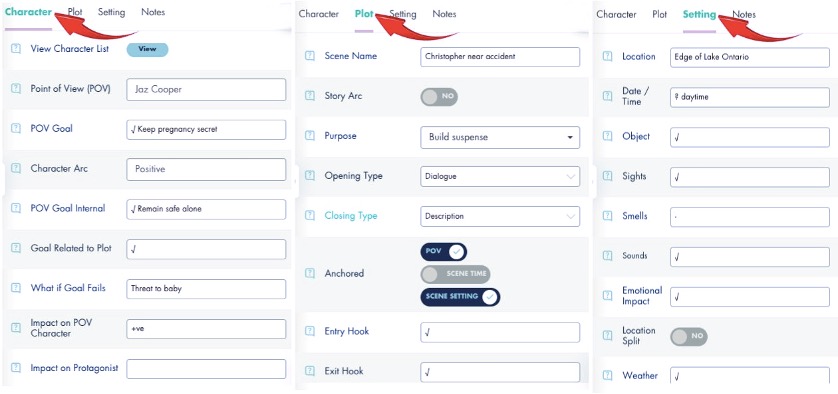
If you find it too overwhelming to track all of these elements at first, turn off Advanced Mode to focus only on the most crucial elements.
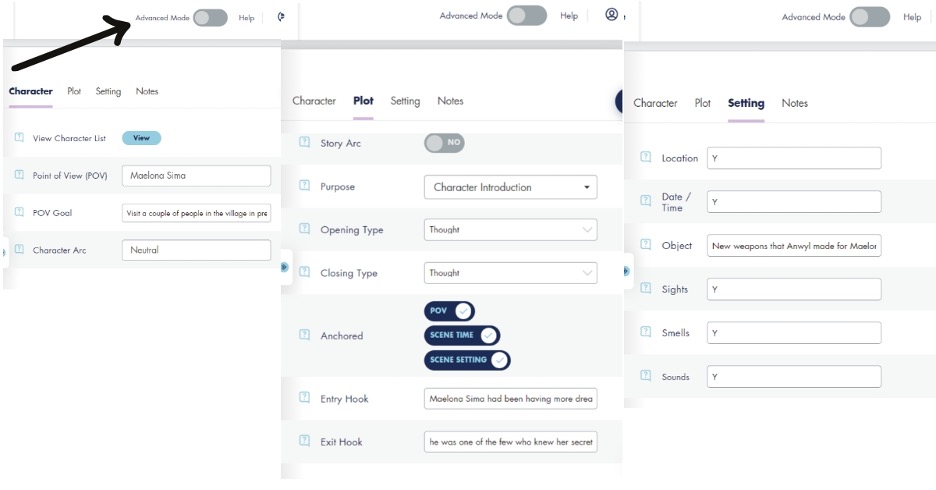
If you are uncertain of the pacing of your novel, you can check the Word Count per Scene and Scenes per Chapter under the Visualize section. For example, your key scenes should be the longest scenes in your novel. Also, you shouldn’t have too many short, action-packed scenes or too many long, contemplative, sequel scenes in a row.
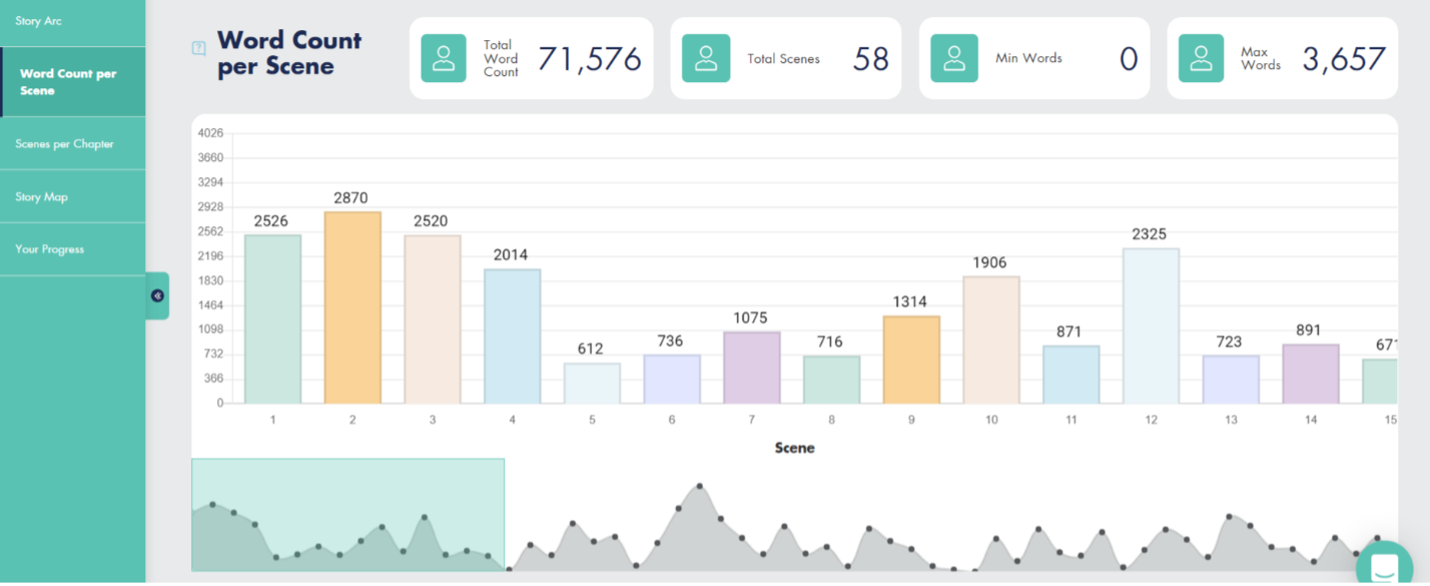
Note that in the above image, my minimum words per scene is listed as 0. This is because I haven’t yet finished mapping all my scenes.
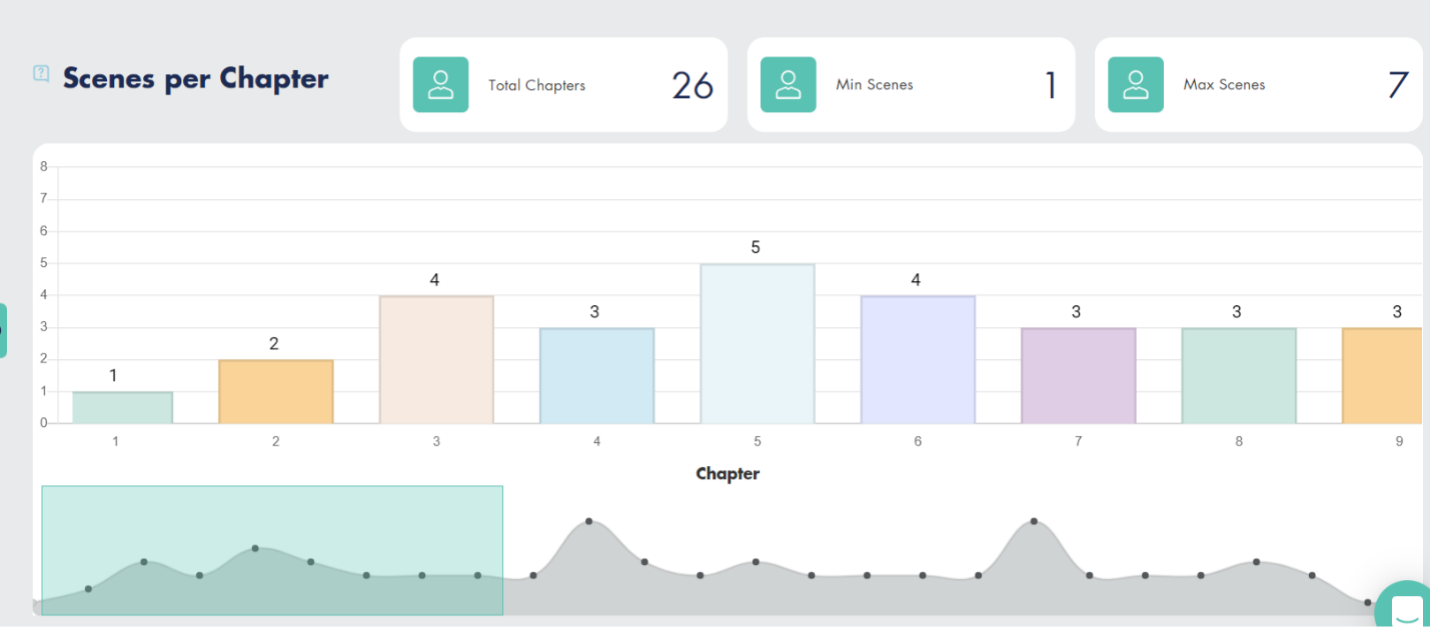
Once you have finished mapping all your scenes, you will also be able to view a graph depicting the Character Arc for your protagonist. For the sake of tension and conflict in your novel, while also allowing your readers time to breath once in a while, the line should always be moving up or down. If there are sections where the character arc is flat, this usually means there was no scene goal and/or their was nothing at stake for the protagonist in that scene. You should revisit those scenes to decide if they should be cut, or if they can be rewritten to ensure they’re related to the story goal.
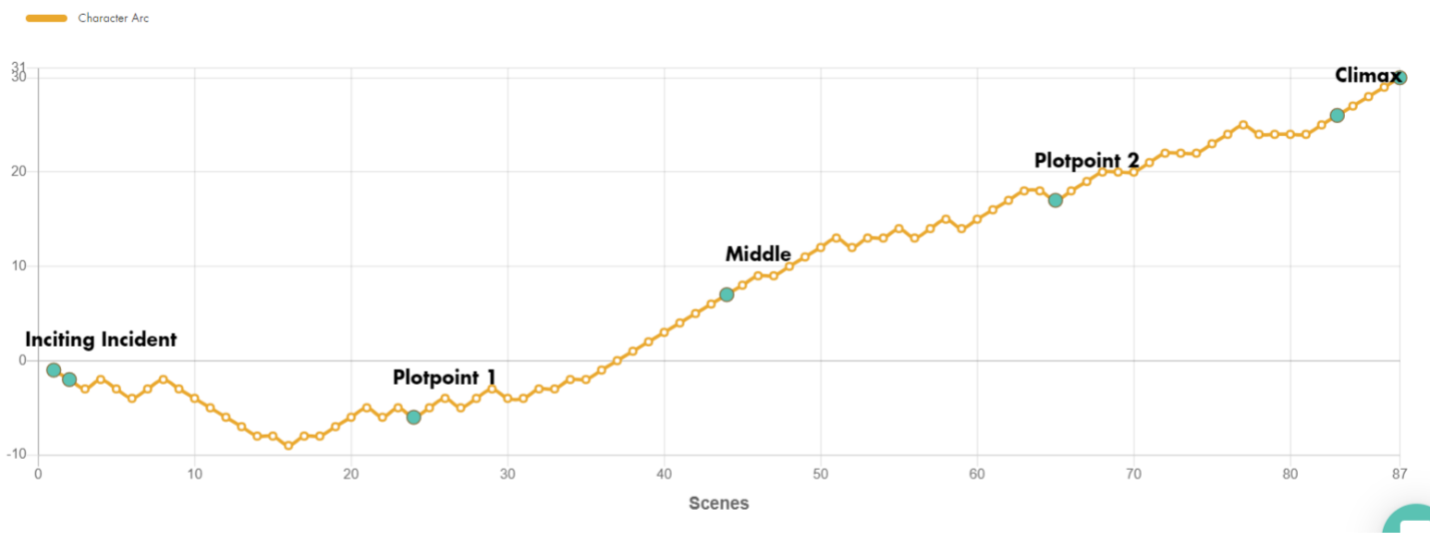
How Does StoryTeller Improve a Novel?
I probably don’t need to answer that for you after presenting the features I listed above. However, I will just summarize it by saying that using Fictionary’s StoryTeller Software to evaluate and revise your manuscript is like rediscovering how to write a novel. As much as I have previously studied story (and continue to do), I still learn something new each time I revise and edit in the program.
For example, the plot elements show you exactly how to write those “potato chip” scenes that keep your audience reading using scene entry and exit hooks, tension, conflict, and so on. The setting elements show you how to use description to draw readers into your story world using the senses. It also shows how weather can be used to highlight or contrast the mood or the action of a scene. And this is just scratching the surface.
To learn more about StoryTeller and how to use it, click HERE.
The great news is that Fictionary offers a 14-Day Free Trial for StoryTeller so you can try it out and see how immensely useful it is for yourself before making a commitment.
Visit https://temp-fictionary.flywheelstaging.com/pricing/storyteller/ and click the blue button to start your trial today.
Post Written by Sherry Leclerc
 Sherry Leclerc is a Fictionary Certified StoryCoach editor, Fictionary content creator, Writer’s Digest certified copy editor, and independent author. She is a member of Editor’s Canada, the Canadian Authors Association (CAA), and The Alliance of Independent Authors (ALLi).
Sherry Leclerc is a Fictionary Certified StoryCoach editor, Fictionary content creator, Writer’s Digest certified copy editor, and independent author. She is a member of Editor’s Canada, the Canadian Authors Association (CAA), and The Alliance of Independent Authors (ALLi).
Sherry holds a B.A. in English Language and Literature and a B.Ed. She is the sole proprietor of Ternias Publishing, through which she offers various editorial services. She also has a YouTube channel where she has a vlog about writing and editing, titled The Mythic Quill. You can find it on Youtube .
Sherry currently lives in Sydney, Nova Scotia, Canada. You can contact her at sherry@terniaspublishing.com or sherry@sherryleclerc.com.