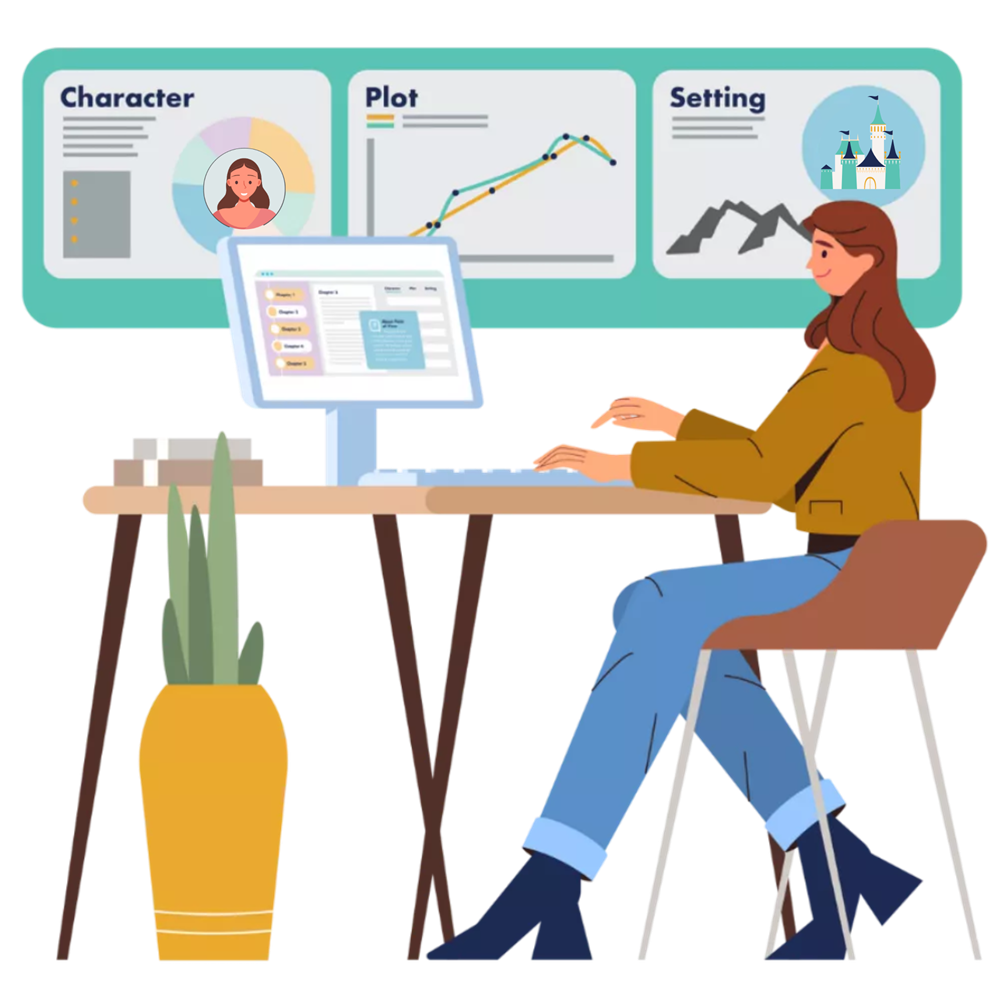Improve Your Plot
You’ve finished your first draft, and you’re about to embark on a story edit, turning that draft into a powerful story.
Now is the time to focus on story and structure. Word choice, style, and copy-editing are all important, but if you don’t have a great story, it doesn’t matter if you’ve proofread to perfection. Excellent grammar and punctuation alone won’t sell books. A great story will sell your book.
But where to begin? If you start a big-picture editing, also known as structural editing, in an organized way, you’ll get the work done faster. To help get organized, think of your draft in terms of Character, Plot, and Setting. Today, we’re looking at plot.
Plot is the interrelated sequence of events
that take place in your story.
Your job as a writer is to evaluate how you’ve written the plot and to rewrite until you’ve created a compelling story for your readers.
Your story is made up of scenes. If you make each scene great, have each scene flow from one to the next in a way that makes sense to the reader, and pay attention to the key elements of fiction for each scene, you’ll end up with a great novel. That’s the theory behind Fictionary.
With 50,000 to 100,000 words (or more) in your draft, the task of editing can be overwhelming. But it doesn’t need to be. All you need is a place to start.
Name your scene first. This gives you a quick view of what your scene is about.
Then consider the purpose of the scene. The purpose of the scene must relate to the overall story. If it’s not driving the story forward, ask yourself why you included the scene in your novel.
Once you know the purpose of each scene, you want to test how the flow of your novel is working. To do this, keep track of how you enter and exit each scene.
For entering each scene, do you:
- Vary the way you enter each scene in your draft?
- Have a hook that draws the reader into the scene?
- Anchor the reader in terms of point of view, timing, and setting?
For exiting each scene, do you:
- Vary the way you end each scene?
- Have a hook that makes the reader want to start the next scene?
How will StoryTeller Improve Your Plot With Story Editing
StoryTeller guides you through the key elements of fiction for CHARACTER, PLOT, and SETTING. The illustration below shows you how Fictionary leads a writer through the process of evaluating plot.
Let’s take a look at my work in progress, Evolution. We’ll cover the plot elements in the basic mode of Fictionary and start with the scene opening.
Scene Name: I’ve named the scene Daisy Through Ice. This is enough for me to know what the scene is about. The word cloud helped me name the scene.
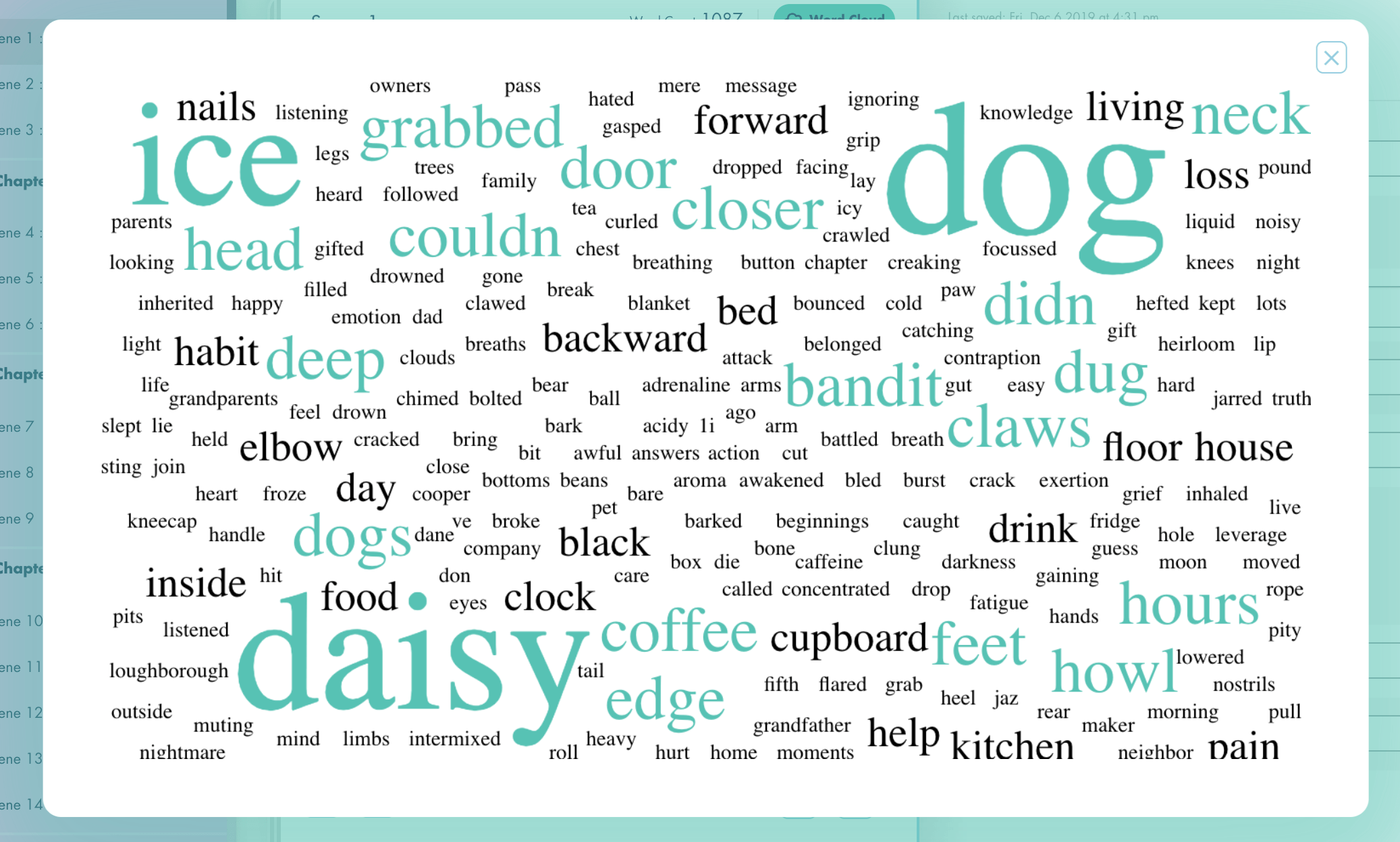
Story Arc: The story arc is set to yes because this scene is the inciting incident and will be plotted on the Story Arc under Visualize Your Manuscript in Fictionary.
Opening Type: This scene opens with action. The first sentence is the character opening the refrigerator door. I’ll keep track of opening types throughout Evolution to ensure I’m not repetitive.
Anchored: Here is where I’ll check if I’ve anchored the reader in the point of view, scene timing, and setting. You can see I’ve checked the POV in my self-evaluation of this scene. By the end of the third paragraph, the reader knows the POV is Jaz Cooper.
I’ve also checked the box for timing. The reader knows the scene is taking place in the early morning hours (paragraph 2).
The scene is taking place in a home on Loughborough Lake (paragraph 3).
If any of these three weren’t set in the opening 3 paragraphs, Fictionary would be telling me to consider rewriting the opening of the scene to anchor the reader.
Entry Hook: The entry hook is: What’s Jaz’s problem? In the first paragraph, the reader knows Jaz is struggling with an issue. The sentence “Food wouldn’t solve my problems.” tells the reader Jaz has problems.
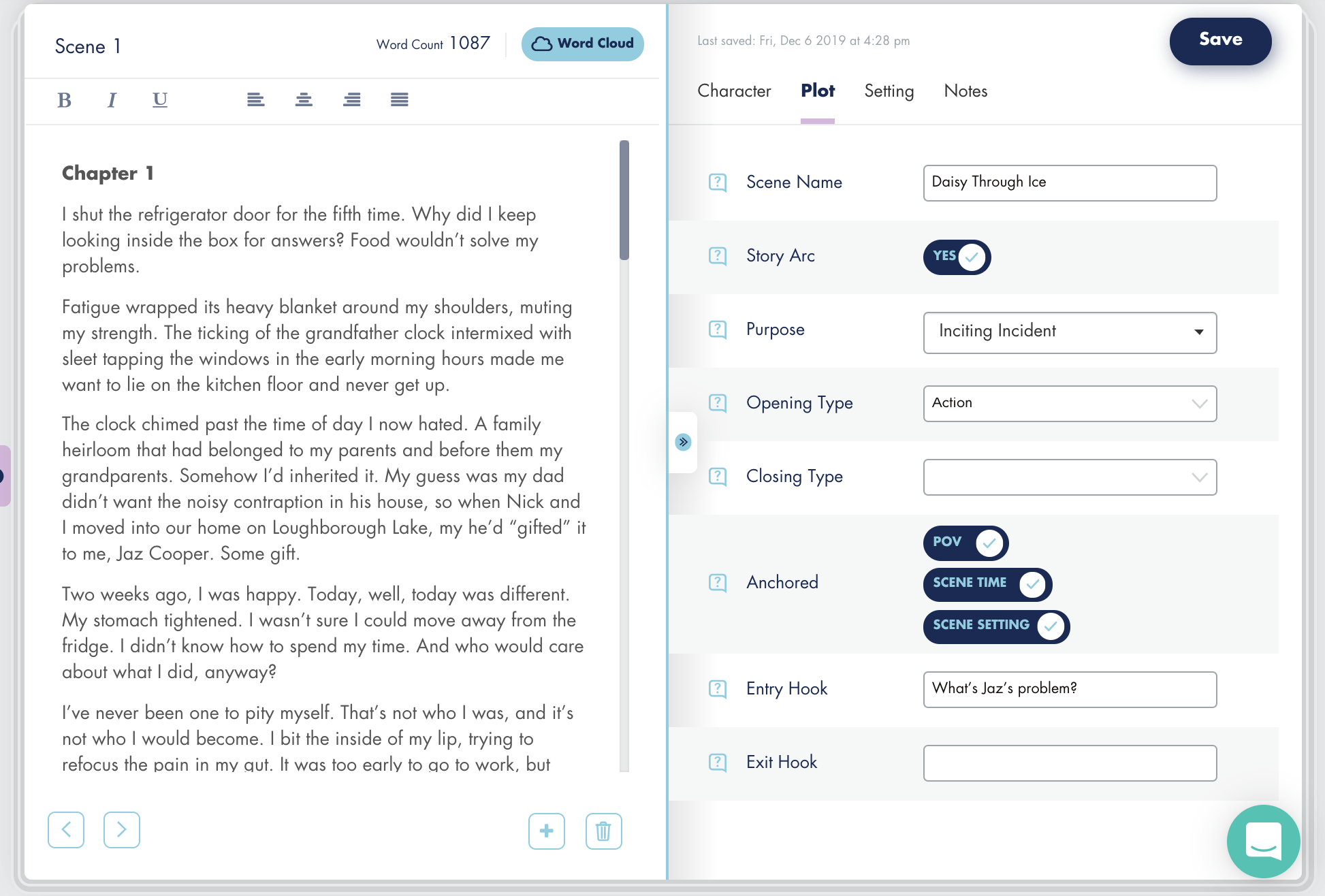
Below, you can read the closing of the scene.
Closing Type: You can see the last line of the scene is thought. “All I had to do was roll over and slide in.” Fictionary will show me a report for the closing type of every scene. I’ll know if I’m using enough variety for my scene endings.
Exit Hook: The exit hook is: Will Jaz drown? She’s at the side of the hole in the ice, and the reader has to turn the page to find out.
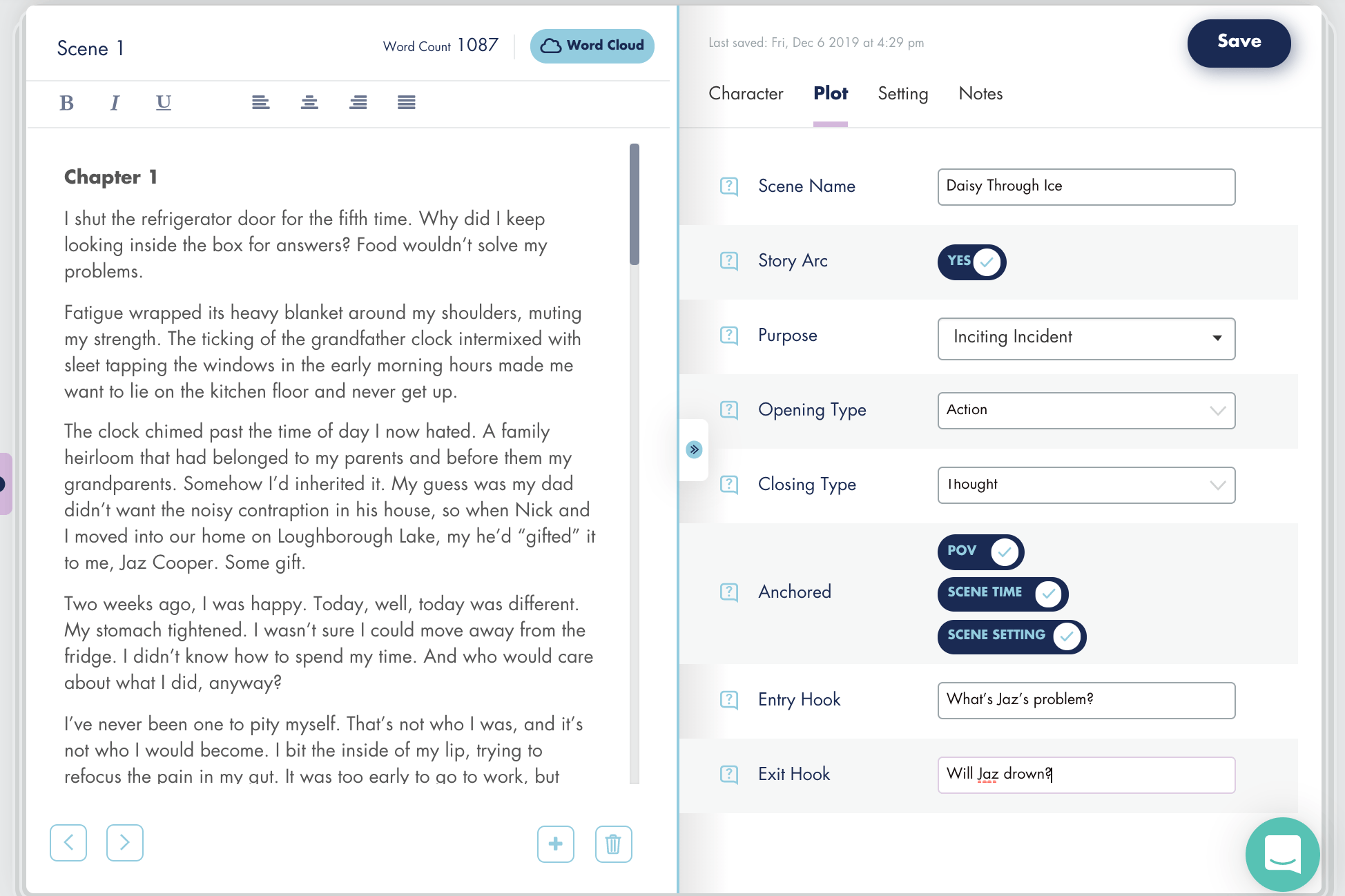
Fictionary will guide you through your manuscript, illustrating weak areas in character, plot, or setting that will lead you to make changes to your novel. With a guided approach, you’ll know which areas of your manuscript you’ve addressed and which you haven’t. This will speed up your editing and rewriting process by enabling you to focus only on areas that need revision.
Fictionary will save you money on future editing. If an editor works on your novel before you’ve finished addressing structural issues, the editor will spend time on changes you could have already made. By doing this work yourself, you’ll learn how to write better fiction and you’ll receive higher quality comments from an editor.
More About Plot
Learn more about writing captivating stories.
If you’d like to listen to an in-depth discussion on story editing, check out Story Edit Like A Pro.
Check out our YouTube series: The 38 Fictionary Story Elements. We show you why each elements is important and how you can use them to edit your story. Learn the elements and self-edit your way to a powerful story readers love.
![]()
StoryTeller is creative editing software for fiction writers. Transform your story, not just your words. Successful stories depend on your ability to edit, improve, and revise your work. Only when you master story editing, can you master storytelling.
Why not check out Fictionary’s StoryTeller free 7-day trial and tell powerful stories?