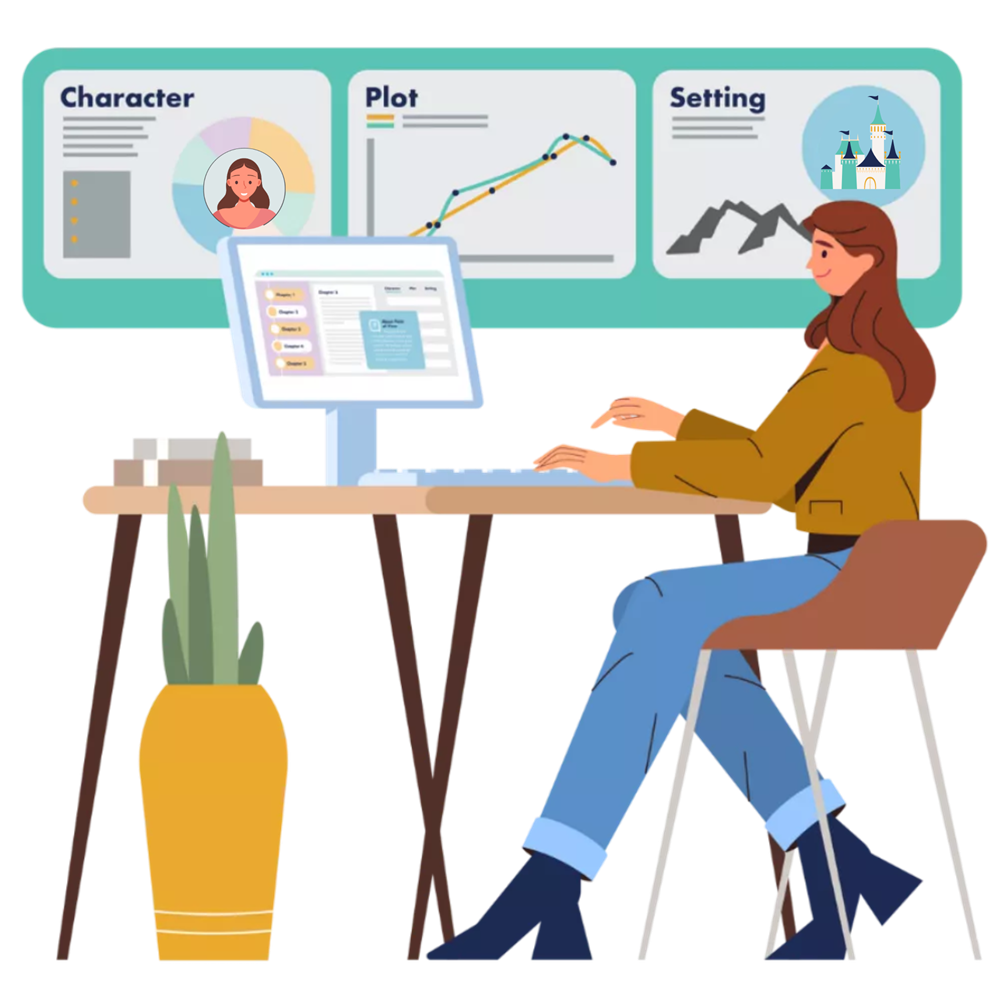Whether you’re a plotter or a panster, you’ve completed a first draft. Congratulations! Now what?
If you’re anything like me, you’re asking yourself:
- Where do I start my manuscript rewrite?
- How do I keep track of all the writing tips I’ve read and apply them to my story?
- What should I change to make my story better?
- Am I ready to share my manuscript with others?
Wouldn’t it be nice to have an app that would help you
We’re building Fictionary, an app for writers that
provides a guided approach to tackling comprehensive rewrites.
With Fictionary, you can focus on plot, character, and setting. You can evaluate on a scene-by-scene basis or on overall novel structure. StoryTeller will show you the most important structural elements to work on first.
StoryTeller guides you through the rewriting process by asking you questions specific to your manuscript, enabling you to evaluate your own story.
Once you import your manuscript, Storyteller automatically captures information such as word count, number of scenes per chapter, character names, and chapter and scene breaks, using this information to create the first set of reports. Any updates to your manuscript will still need to be completed in the writing app you used to create your first draft.
Fictionary helps you visualize your manuscript. Forget about yellow stickies or white boards. Fictionary will draw character arcs, provide reports on scene evaluation, and show your rewriting progress.
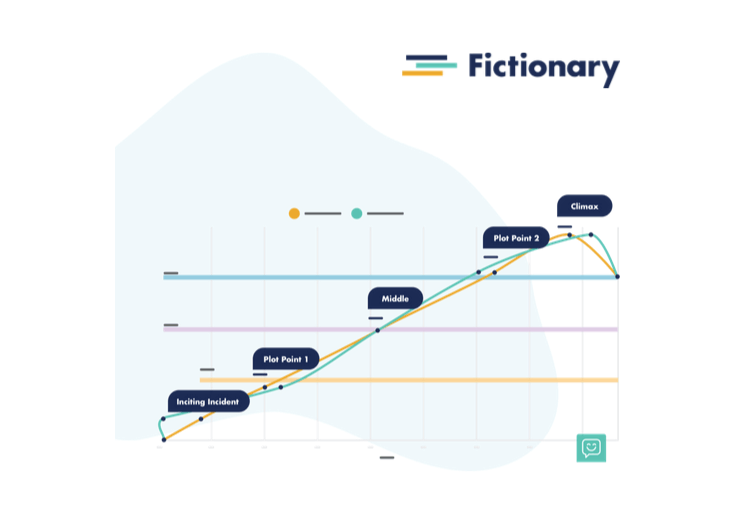
Fictionary is a learning tool. If you’re having trouble with a certain element of fiction, just click on the rewrite tip associated with that element and find out how to improve your writing. There’s no need to search through dozens of writing books to find the piece of advice you need.
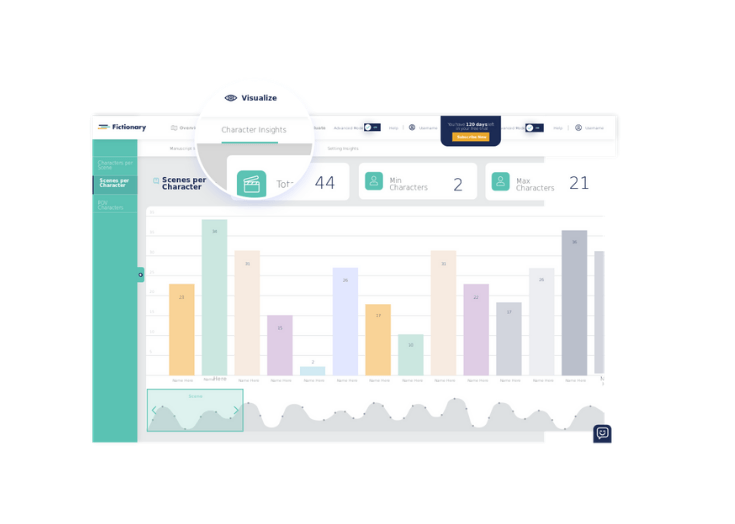
On the technical side, StoryTeller will be a secure, web-based app. This means you will be able to access StoryTeller from a Mac or PC in either Safari or Chrome.
As a bonus, grab your free eBook, Story Editing: Using The 15 Key Elements Of Fiction To Tell Better Stories and learn how big-picture editing is all about evaluating the major components of your story. We call these components the Fictionary Elements Of Fiction. Our eBook shows you how to use the key elements of fiction to evaluate your story and become your own big-picture editor.
Learn more about writing captivating stories.
If you’d like to listen to an in-depth discussion on story editing, check out Story Edit Like A Pro.
![]()
StoryTeller is creative editing software for fiction writers. Transform your story, not just your words. Successful stories depend on your ability to edit, improve, and revise your work. Only when you master story editing, can you master storytelling.
Why not check out Fictionary’s StoryTeller free 7-day trial and tell powerful stories?