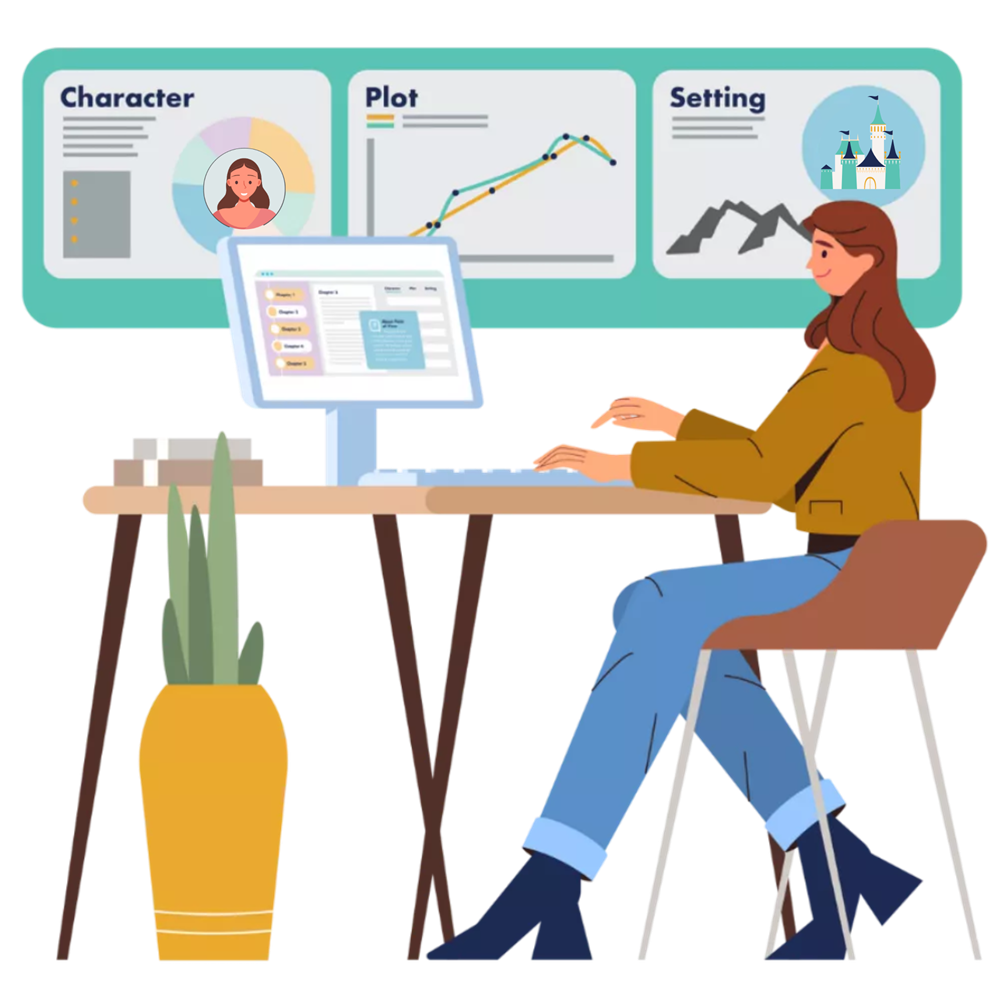It should come as no surprise I’m a huge believer in software tools that help writers. One of my favorites is ProWritingAid.
Now I’m addicted to it and don’t post a blog or send an email without using ProWritingAid. I also use ProWritingAid for my novels.
I like the premium version for one reason. The ProWritingAid Chrome extension works within Fictionary and that’s where I write and edit my novels.
Take a free trial of Fictionary today and take your story to the next level.
What is ProWritingAid?
In case this is your first introduction, ProWritingAid is an online grammar guru and style editor.
The team at ProWritingAid has done a great job integrating with other tools. Clearly, they are team players. Besides working online, you can also use ProWritingAid on your desktop, as a browser extension, as a WordPress plugin, in Google docs AND in Fictionary. So yes, we’re pretty excited about that – both as authors and as Fictionary.
Once you’ve written your story and performed a story edit, you’ll know your story is strong. Now, you can do your story editing, and grammar and style work all in one place. Your story will be strong AND your words will be polished.
Where To Begin?
After you’ve bought the premium version of ProWritingAid, add the extension to your Chrome browser. That’s all it takes for ProWritingAid to work in Fictionary.
Open your manuscript in Fictionary and ProWritingAid will be there.
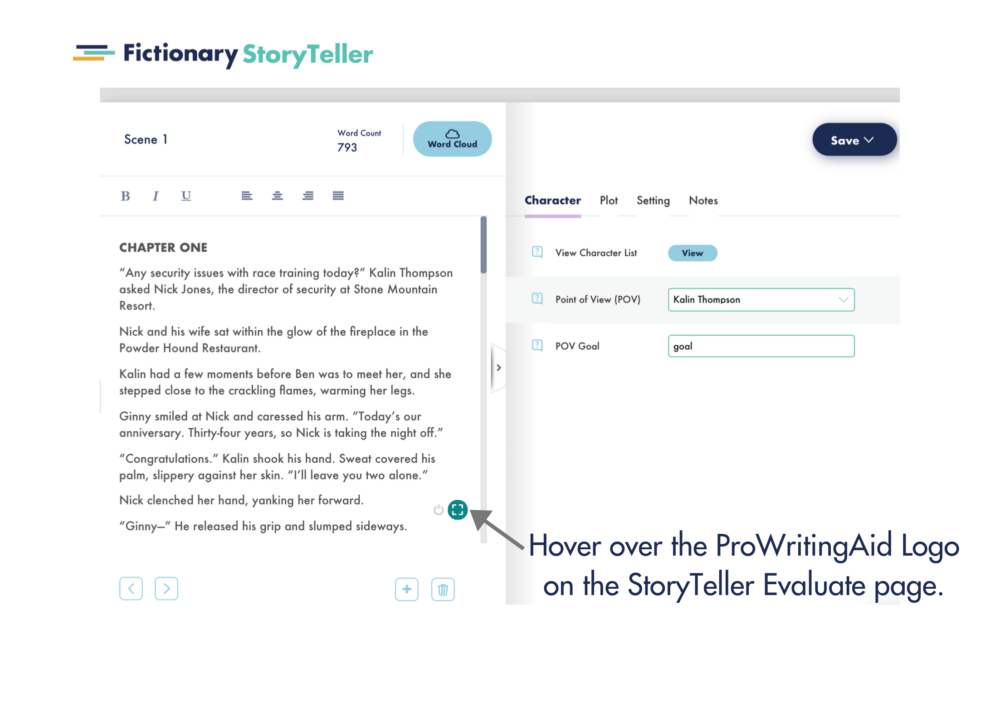
Click on the ProWritingAid logo, and your scene will open in ProWritingAid. Any updates you make there will be updated in Fictionary. No need to copy and paste.
The Details
Now the fun begins. I clicked on the Style icon, and from within in Fictionary, ProWritingAid shows me I’m telling and not showing. I don’t have to leave Fictionary to discover this. How’s that for awesome?
I can edit the text, and move on.
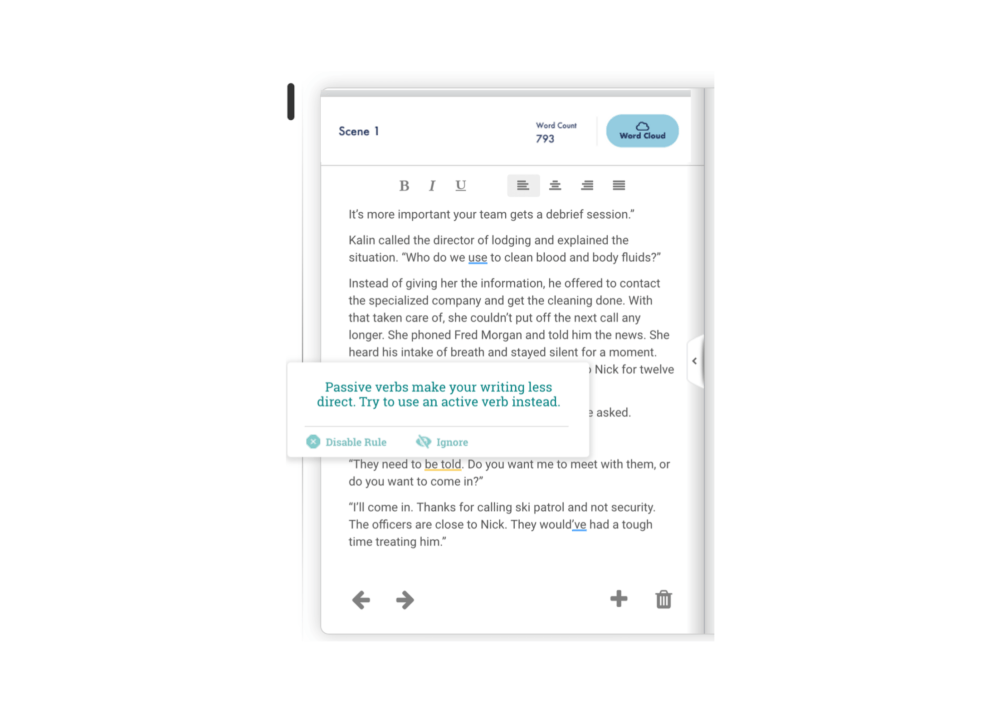
Another Super Cool Feature
Click on the ProWritingAid Setting button, and you can set the style of writing. And since we’re using Fictionary, we are writing fiction, so I chose Creative.
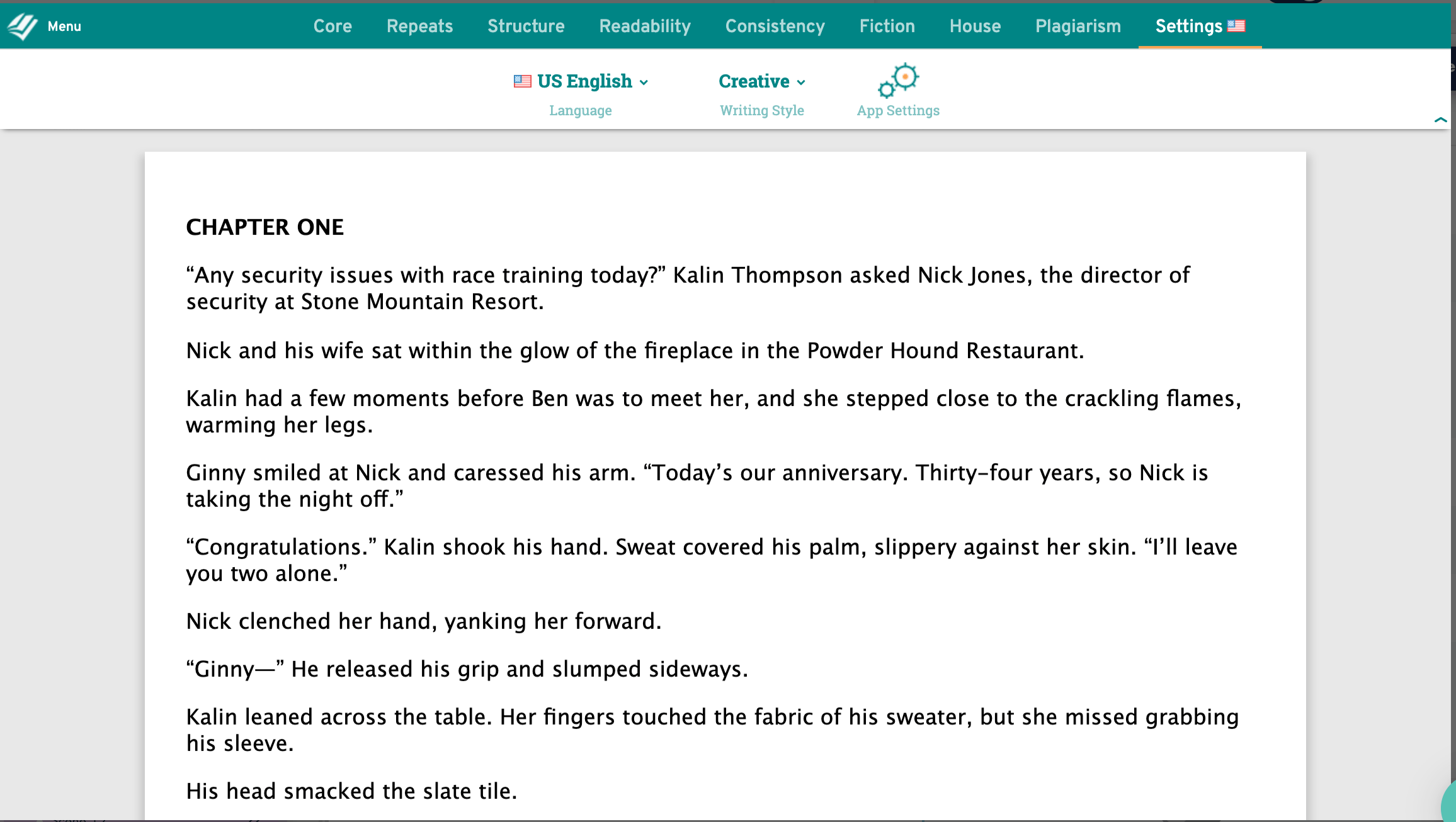
Next, I clicked the grammar icon. ProWritingAid showed me I used an extra comma. I once spent two months just studying how to use a comma, so you’d think I’d know this. Lucky for me, ProWritingAid was there to point out my error. ProwritingAid also shows the rule that goes along with this error.
Since I’m editing in Fictionary, I make my change and move on to see what else ProWritingAid has in store for me.
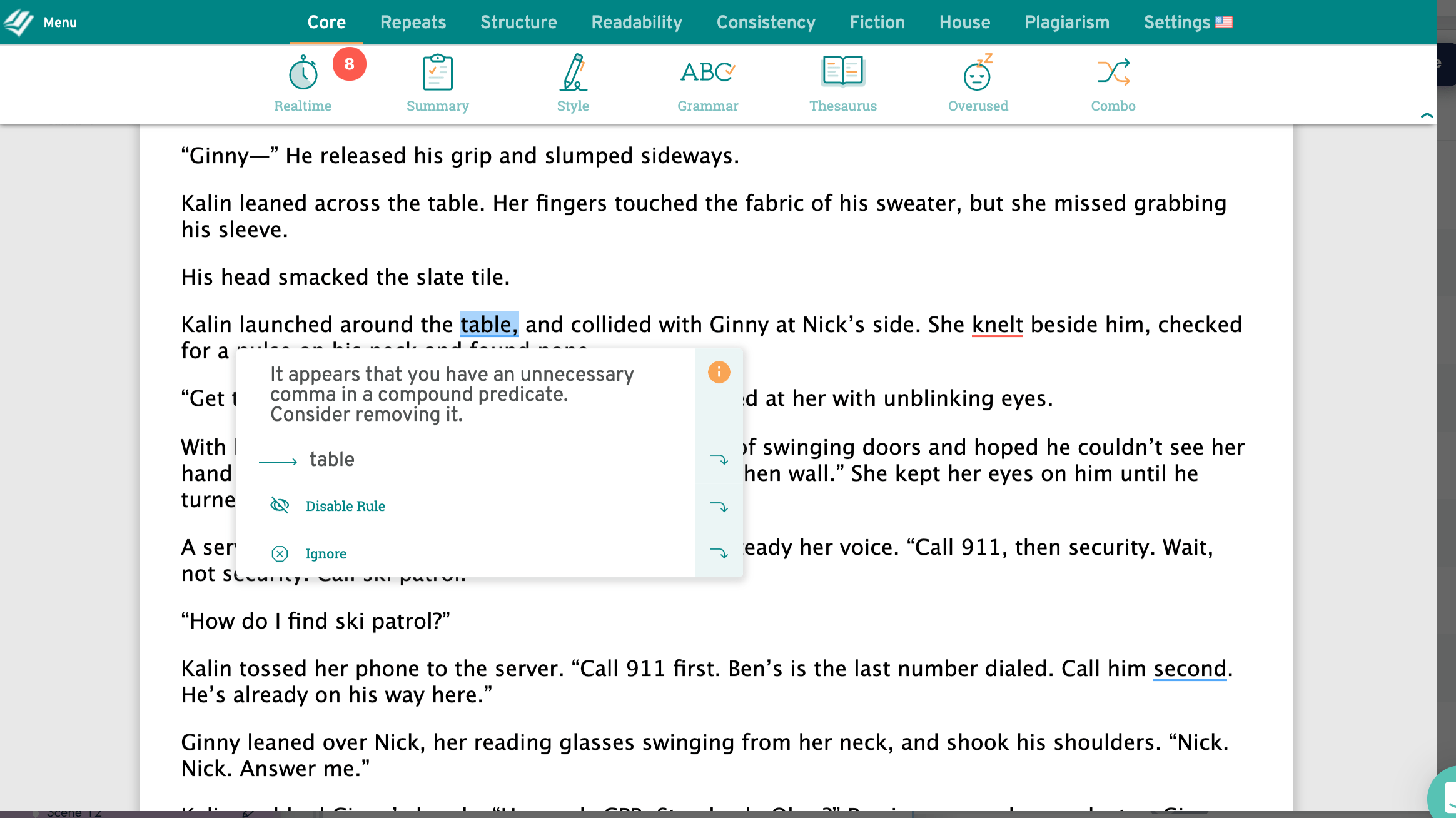
Next, I had a look at Style. Clicking the Style icon showed me several ares I could improve. I used the word “she” to start 3 sentences in a row.. That can’t be good. So now I can go back over the scene and see what I need to rewrite. ProWritingAid has underlined the words, so I can find it quickly.

And So Much More…
You get the full power of ProWritingAid right in Fictionary.
Together Fictionary and ProWritingAid empower writers and editors to tell powerful stories!
Take a free trial of Fictionary today and take your story to the next level.
![]()
Story editing is complex and time consuming. Fictionary StoryTeller makes it easier and faster to complete your story edit.
StoryTeller analyzes your manuscript and automatically creates 13 powerful reports, including the Story Arc, to help you visualize your story like never before.
Evaluate your writing against 38 key story elements. Keep track of your characters, tighten your plot, and create engaging settings.
Improve your story with a structured scene-by-scene approach to editing that makes every scene count.
StoryTeller is creative editing software for fiction writers. Transform your story, not just your words. Successful stories depend on your ability to edit, improve, and revise your work. Only when you master story editing, can you master storytelling.
Why not check out Fictionary’s StoryTeller free 7-day trial and tell powerful stories.