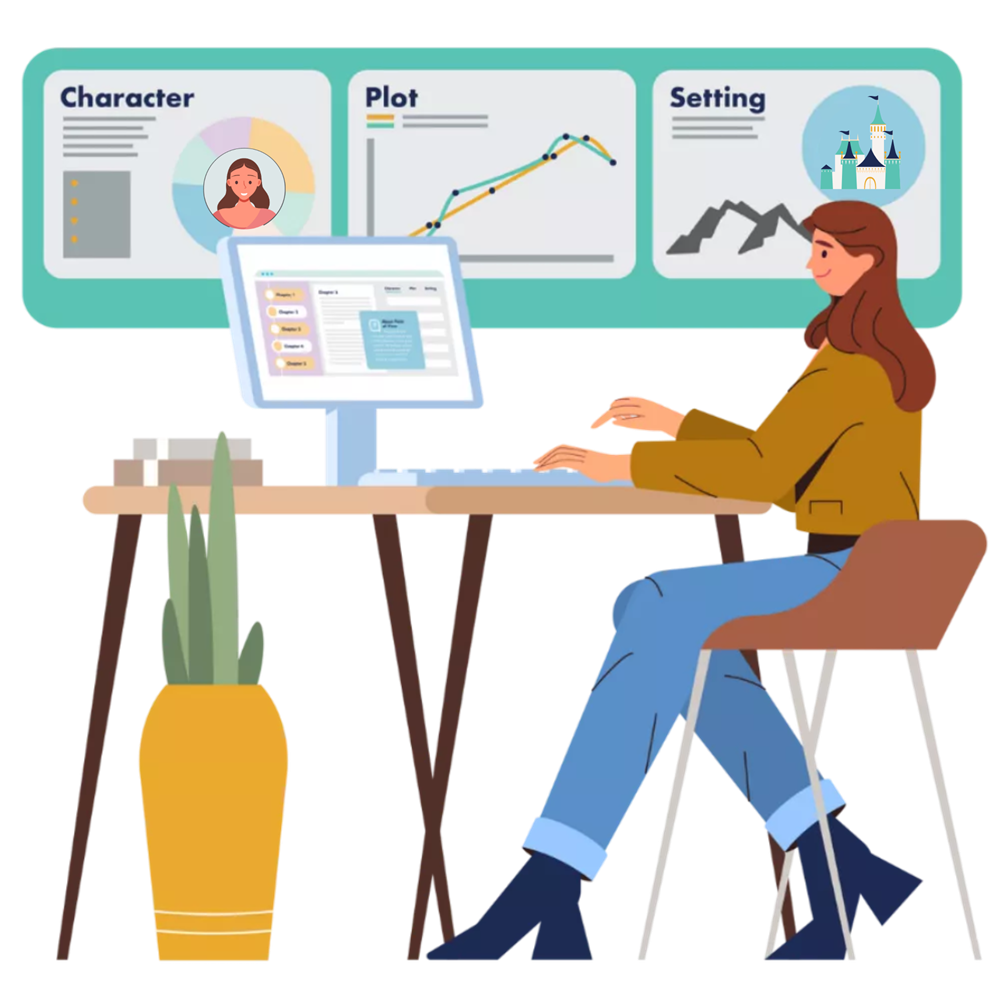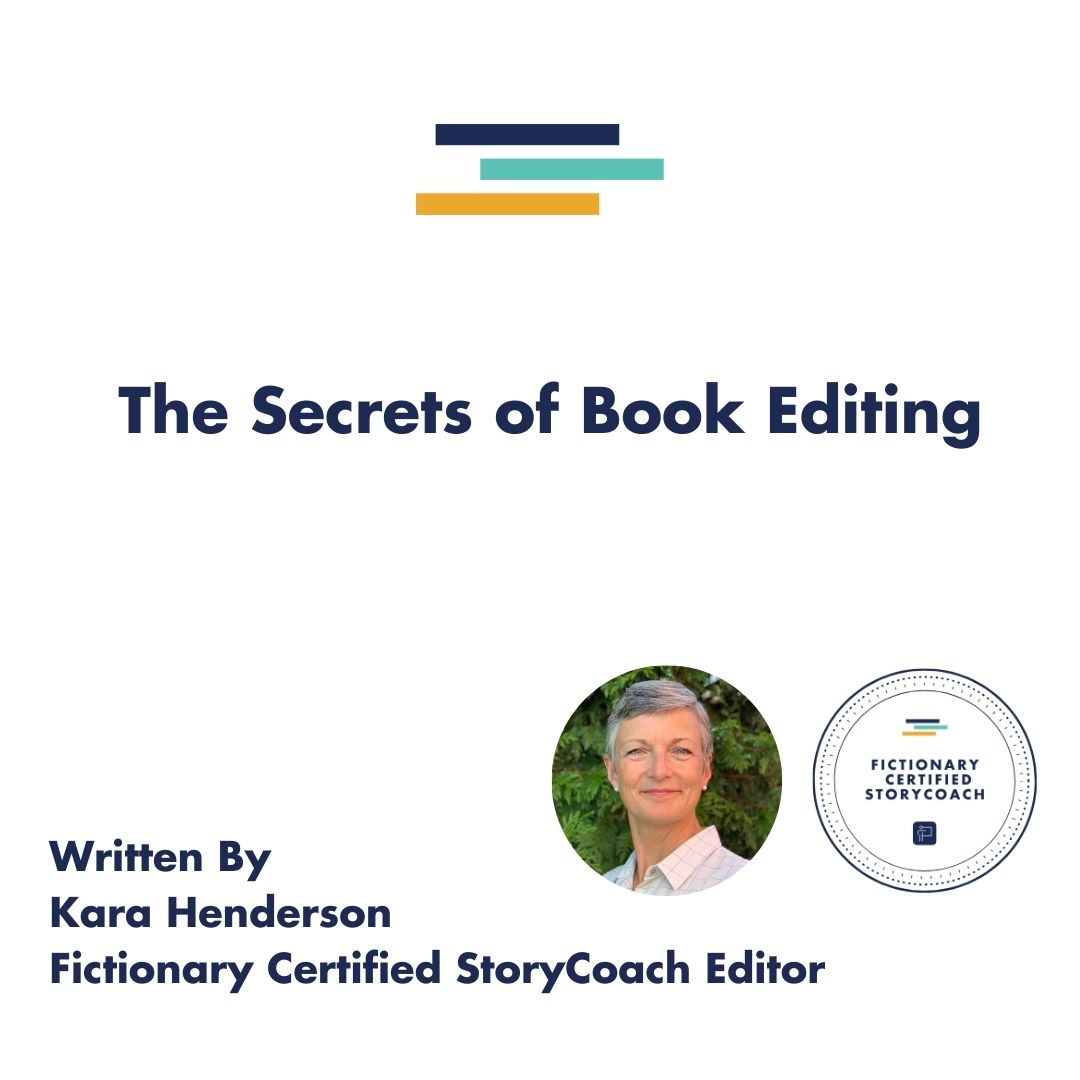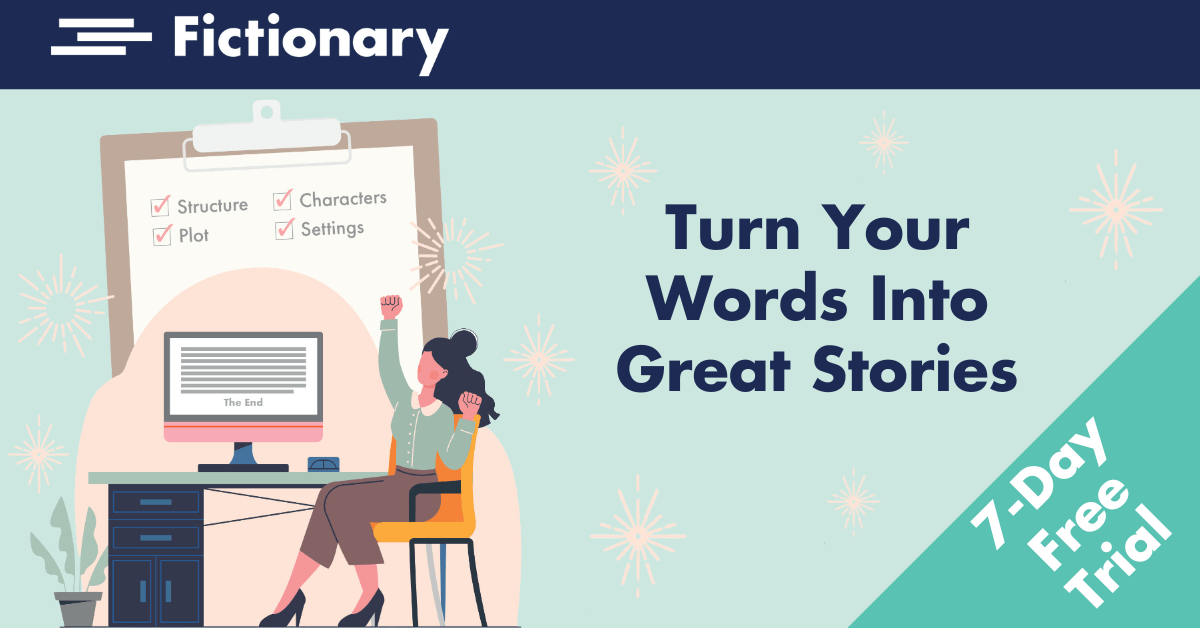Book Editing is for Every Author
Congratulations! You’ve done it. You finished that manuscript! Now what?
Your next best step is to perform a self-edit on your story. “Wait,” I hear you say. “I’m a writer, not an editor!” True, but performing a book edit for yourself allows you to find any errors you have overlooked after your initial revisions, and it will clean up the copy you send to an editor (if you choose to go that route.) Doing your own edit helps you to see what you’re good at, but it also allows you to catch those areas where your writing struggles a bit (so you can avoid them as you write your next book.)
So, what is a book edit also known as a story edit?
As the good folks over at Masterclass have written, “book editing means the difference between a good story and a great book.”
As you prepare your story for publishing, you will want to do a book edit on three different levels; a story edit, a scene-by-scene edit, and a copy edit. (Proofreading, the fourth and last edit, is done after your novel is formatted for publication, to ensure no new errors have been introduced by the formatting or publisher.)
Structural Level Book Editing
A story edit, or developmental edit, looks at the overall manuscript.
- Does your novel have all the requirements to actually be a story?
- Do all the plot points fall in the right place?
- Do you need to rearrange chapters, add or delete characters, or change the setting to make the story occur in the best possible place and time?
- Did you remember to wrap up all your subplots, resolve all your conflicts, and show the transformation of your protagonist?
- Are your characters all they could be?
Scene Level
A scene-level edit looks at book editing at – you guessed it – the scene level.
- Do your scenes have good entry and exit hooks?
- Is there conflict or tension in each scene?
- Is every character in the scene necessary?
- Is the scene told from the best point of view?
- Does the scene occur in the best possible setting?
- Is the scene described well enough for the readers to feel they are there?
Copyedit
Once all those details are set and you are happy with them, it’s time to do a copyedit, also known as a line edit.
- Have you looked at every line of your story for spelling mistakes, correct punctuation, and correct grammar?
- Have you used the best words for each sentence (for example, did your character ‘run quickly’, or did they ‘sprint’?)
- Do you need to remove sentences or individual words for better flow?
If that feels like a huge task, that’s because it is!
Editing and revising your novel – and maybe doing it multiple times – may take longer than writing did. But

Photo Credit: Aman Upadhyay on Unsplash
that’s okay, because you are taking your initial story and making it the best it can be.
If you were packing for a year’s journey, would you do your best to remember everything as you go, or would you be more inclined to make a list and check things off as you finished packing them into your bag? I’m guessing the latter (and if you are more inclined towards the former, you may want to reconsider!) The same goes for doing a book edit – there are so many different things to pay attention to, you need a list. “But where,” you may wonder, “can I find such a thing??” Why use Fictionary Software?
There are, to be fair, many lists out there. Jerry Jenkins has a great article on why self-editing is important which also includes a comprehensive checklist. The Writing Mastery Academy (by Jessica Brody of Save the Cat! Writes a Novel) has a whole course on novel revision. But having a tool that takes those lists and applies them to your manuscript, allows you to look at the story structure, the word counts per scene, the character lists, the character arc of your protagonist, and 38 different elements on a scene-by-scene basis – well, that is the genius of Fictionary.
What are the main features of Fictionary?
When you import your manuscript into Fictionary Storyteller (for writers) or StoryCoach (for professional editors), you will have instant access to a wide variety of editing tools.
The Story Arc
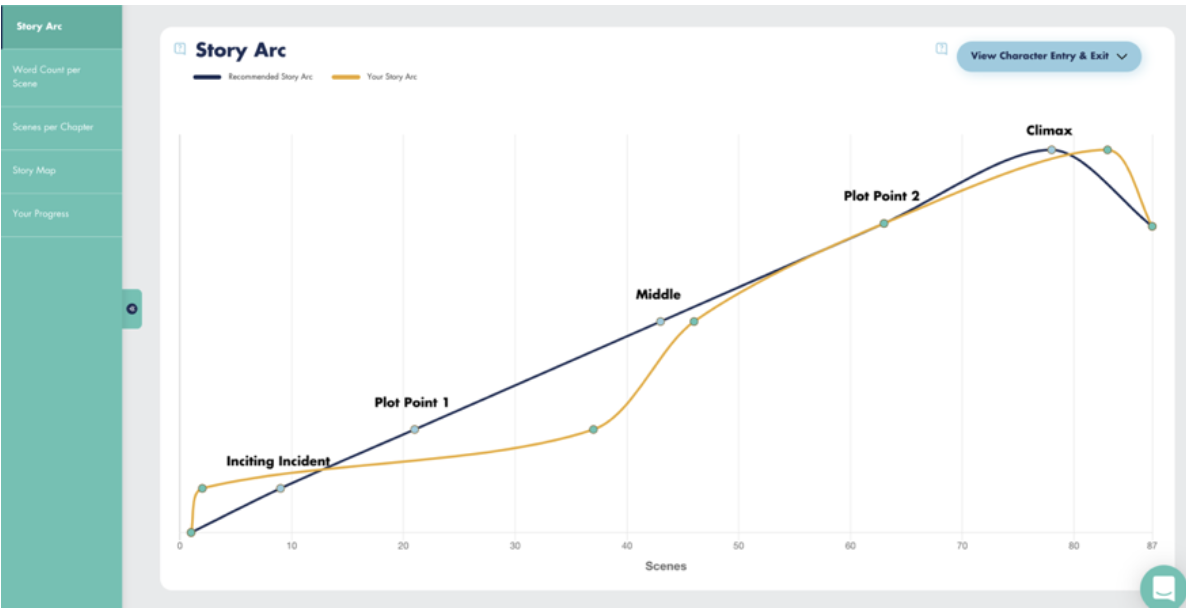 One of the first things to look at is your story arc. Do the five main beats of the three-act story structure fall in the right place? The story arc for this manuscript, for example, has Plot Point 1 occurring far too late, and the reader will be wondering when something exciting is going to happen. If this was your story, you would know you need to have your protagonist making choices to
One of the first things to look at is your story arc. Do the five main beats of the three-act story structure fall in the right place? The story arc for this manuscript, for example, has Plot Point 1 occurring far too late, and the reader will be wondering when something exciting is going to happen. If this was your story, you would know you need to have your protagonist making choices to
engage in the conflict much earlier in the plot.
 Pacing
Pacing
How about your pacing? Do you have some scenes that are long and drawn out, and therefore possibly bloated with too much description and significantly slowing the pace of your story? How can you know how your scene lengths compare to each other? Fictionary will show you.
When you open the Evaluate page in Fictionary, you will see your story laid out scene by scene. For each scene, you have your checklists for evaluating story elements of character, plot, and setting, and a page to take notes for each scene. In StoryCoach, there is also a track changes feature, allowing you to make comments on specific sections of text and to copy edit.
Evaluating your story scene by scene for Character, Plot, and Setting story elements, as well as having a space for adding notes on the scene, make book editing manageable.
As you work through your initial edit, you may notice that you don’t have some of the elements the way you would like them to be. Make note of them on your notes page, then as you go back and revise your story you can change them. For instance, in the example above, I’ve noted that there is too little detail on location. When that is revised, the author can go back and change the element checklist so they know that detail has been taken care of – it’s been checked off the list, and they can move on to the next thing.
As an author, you may love self-edits and revisions, or you may hesitate and put off the work. Me, I love editing. It’s a little like a treasure hunt, finding all the things that work well, and finding all the things that could improve the story and make it the best version of itself. Because book editing is a huge task with multiple things to keep track of on story, scene, and line-by-line levels, I can’t imagine going into it with no tools, and I truly believe Fictionary software is the best tool out there to map your progress as you go.
Whatever you use to edit or revise your story, don’t put off doing the work to make your story shine. The world is waiting for your best work. Remember, book editing is for every author. You’ve got this!
Post Written by Kara Henderson
 Kara Henderson is a Fictionary Certified StoryCoach and a content creator for Fictionary. She attended Simon Fraser University for editing courses and is a student affiliate at Editors Canada. She edits blogs, creative non-fiction books, non-fiction books, and fiction novels. She has a passion for young adult stories.
Kara Henderson is a Fictionary Certified StoryCoach and a content creator for Fictionary. She attended Simon Fraser University for editing courses and is a student affiliate at Editors Canada. She edits blogs, creative non-fiction books, non-fiction books, and fiction novels. She has a passion for young adult stories.
She is excited about living life as a Fictionary Certified StoryCoach and helping writers make novels the best they can be.
She currently lives on Vancouver Island, Canada. Contact on LinkedIn.
Kara Henderson lives on Vancouver Island, Canada. She happily met Kristina Stanley of Fictionary during the Editors Canada online conference in 2021. She is excited about living the next stage of life as a Certified Story Coach Editor, helping writers to make their novels the best they can be.
You can find her on LinkedIn.