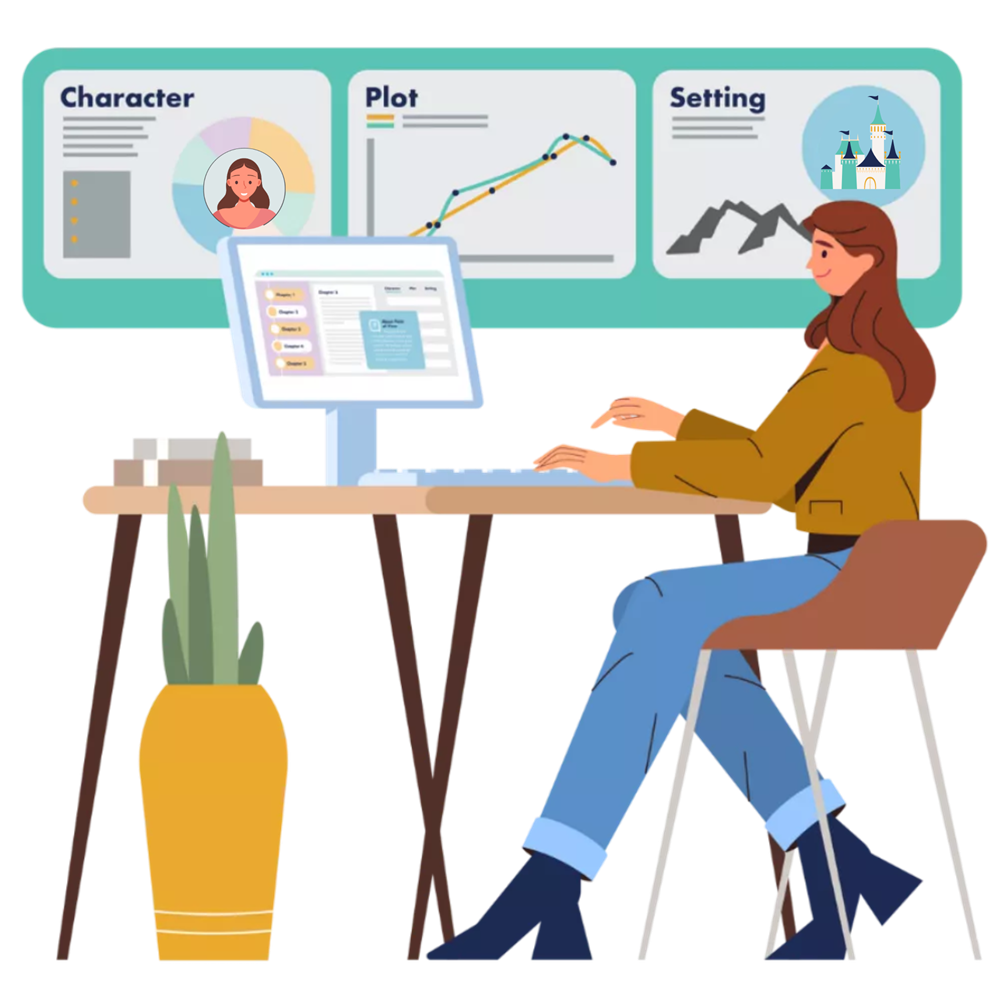Hi, Fictionary community!
I’m Mary, and I’m thrilled to introduce myself to you—I’m a novelist. You can find my novels When You Read This and Privilege, published by HarperCollins, in your favorite bookstore (which is probably struggling and would love for you to buy my book as much as I would!). My next novel Palm Beach will be out in late summer of 2021.
I’m also a writing coach—I teach courses online to aspiring novelists and memoirists with the mantra that writing a book doesn’t have to be chaotic, miserable, or never ending.
In other words, it can be organized, joyful, and done within six months.
I discovered Fictionary’s Storyteller a couple of months ago, and the best way I can think of to describe the sensation I had while exploring it for the first time is magical.
Since I write my books by hand in notebooks, I personally wouldn’t use Storyteller to write my draft (at least not at the moment). For me, it’s an editing tool.
Here are four of my favorite ways to use Storyteller to edit a novel draft.
1 Eliminate unnecessary characters
I talk with my students a lot about character names: how to choose character names; when to introduce names; and when a character doesn’t need a name. Character-naming is its own kind of sub-art—choose characters whose names start with the same letter, for example, and your reader may get confused. Give a minor character an overly sensationalized name, and you may be misleading the reader to believe that character will be more important to the story than they are.
Storyteller’s character analysis tools break down your characters in a way that makes it easy to see where you may need to revise.
Don’t recognize a character name in a list? Maybe that character doesn’t need a name (and can just be called “the barista”).
Accidentally spot the name of your ex-boyfriend in your character list? Yes, that was the spot where you forgot to swap out the name of your villain from that, uh, completely fictional first draft. (This has happened to me—not with an ex, but with a person I knew who inspired a character! Luckily, I caught it last minute.)
Here’s a glimpse at one of the character analysis tools inside the program:
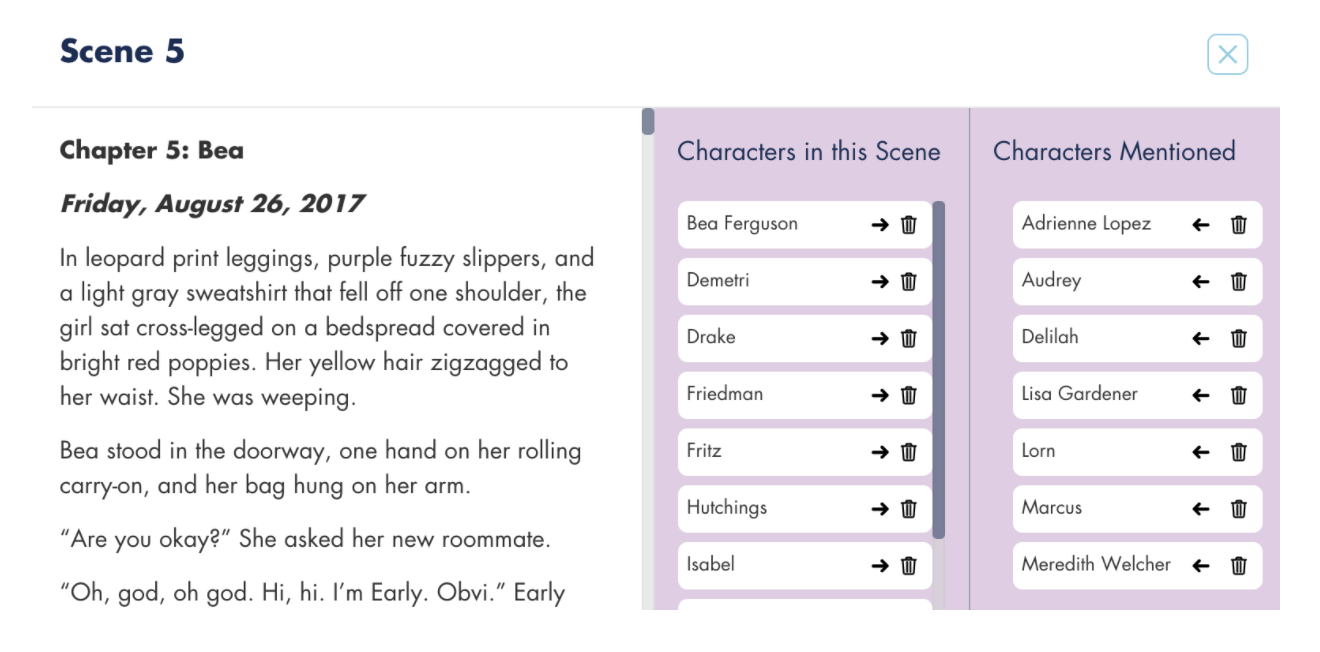
I love that you can also categorize characters by whether they’re in the scene or just mentioned in the scene.
2 Using the “Setting” checklist
There are two kinds of fiction writers: writers who love to describe scenic elements, and writers who don’t. I’m the latter.
I will finish writing an entire book draft only to realize that I have written dozens of scenes with very few environmental or sensory cues. Dialogue? I’ll have nailed it. But what the temperature is outside, what sounds are echoing, and how the light appears? Rarely a mention.
If you’re also this kind of writer, it’s okay. We don’t need to change! But what we do want to do is make sure that on revision, we fill in those gaps.
The Setting checklist is Storyteller is an easy tool for doing this. You just click on the scene and fill in sensory, temporal, and environmental details to orient the reader. It looks like this (well, mine looks like this—blank) before you fill it out:
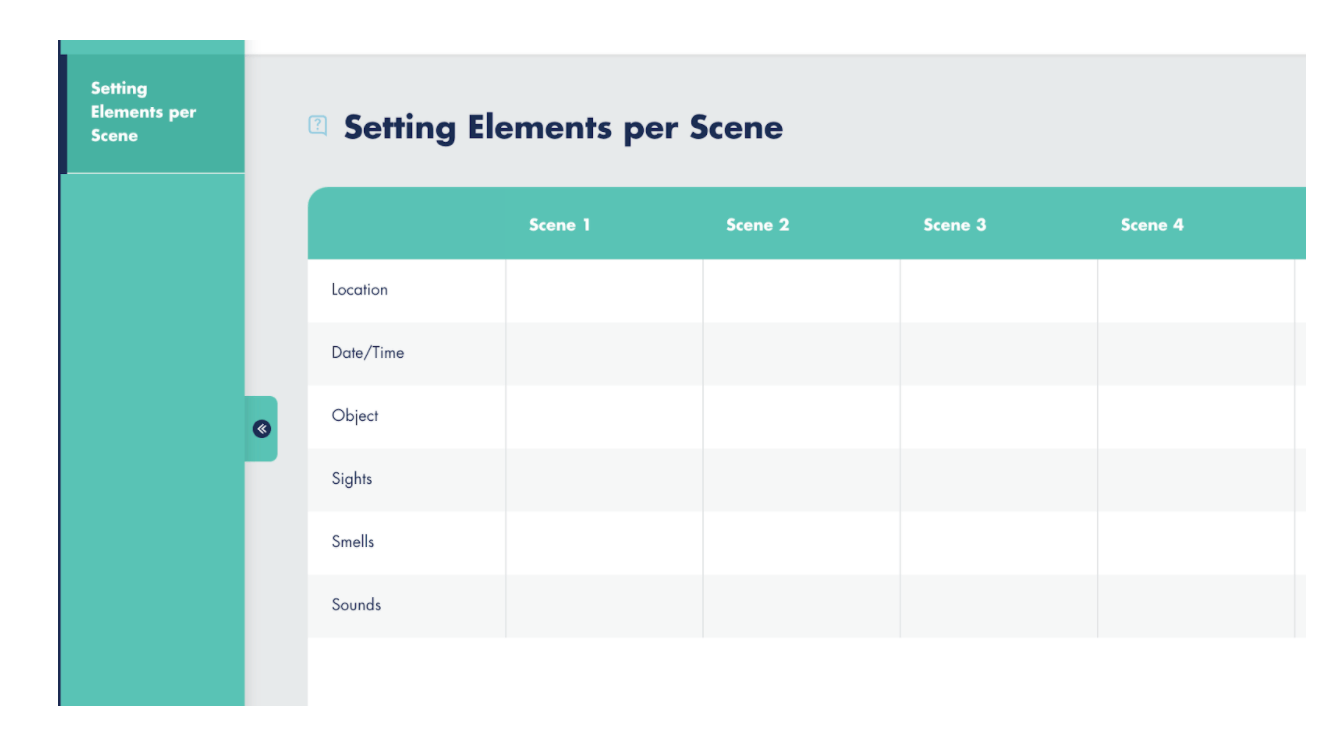
3 Evaluating the purpose of scenes
When I revise, I create what I call a reverse outline. A reverse outline is what it sounds like—an outline of the draft, but after you’ve written it.
I do this so that I can break down the scenes of my novel and, from a bird’s eye view, consider the point of each one.
Here’s what my reverse outline for my latest novel Privilege looked like:
Storyteller, however, allows me to create this reverse outline in a beautiful, user-friendly way.
Here’s the reverse outline of the same novel in Storyteller:

By nesting the scenes within chapters, the platform creates a much more visually clear breakdown of the elements of my story. It also challenges me to create a name for each scene, and I love Kristina’s tip of trying to describe a scene in 3 words. If it can’t be described in 3 words, the scene may need further attention.
What’s its purpose? Does that need to be made more clear? Perhaps it could be merged with another scene, or perhaps it can be cut.
4 Seeing the shape of your story
This is the part that felt magic. Another word is beautiful. It was beautiful to see the shape of my novel take form on the screen.

And here’s the thing—while Storyteller has a recommended story arc based on proven storytelling principles, you don’t have to use it to find this feature valuable.
Even if you ignore the recommended story arc, being able to visualize the shape of your story is an insight that widely used writing software programs (Microsoft Word, Google Docs) doesn’t offer.
Now for the exciting news—I’m giving away a 1-year subscription to Fictionary’s Storyteller, along with some other great prizes, in two weeks! Sign up here, or go to maryadkinswriter.com/giveaway to enter.
Best part? If you share with friends, for each friend who signs up for the giveaway, you get three more entries—tripling your odds every time a writer friend throws in their hat.
So check out the prizes, sign up, and share with your writer friends! (Just think, since there are multiple winners, you can even make a deal with them—if they get what you want, you get it, and if you get what they want, you can swap…I didn’t go to fifth grade for nothin’!)
And finally, if you want to learn more about my courses, workshops, and coaching, you can do so here. Happy writing! You can also learn more about using Fictionary StoryTeller to make your story by checking out their awesome videos.