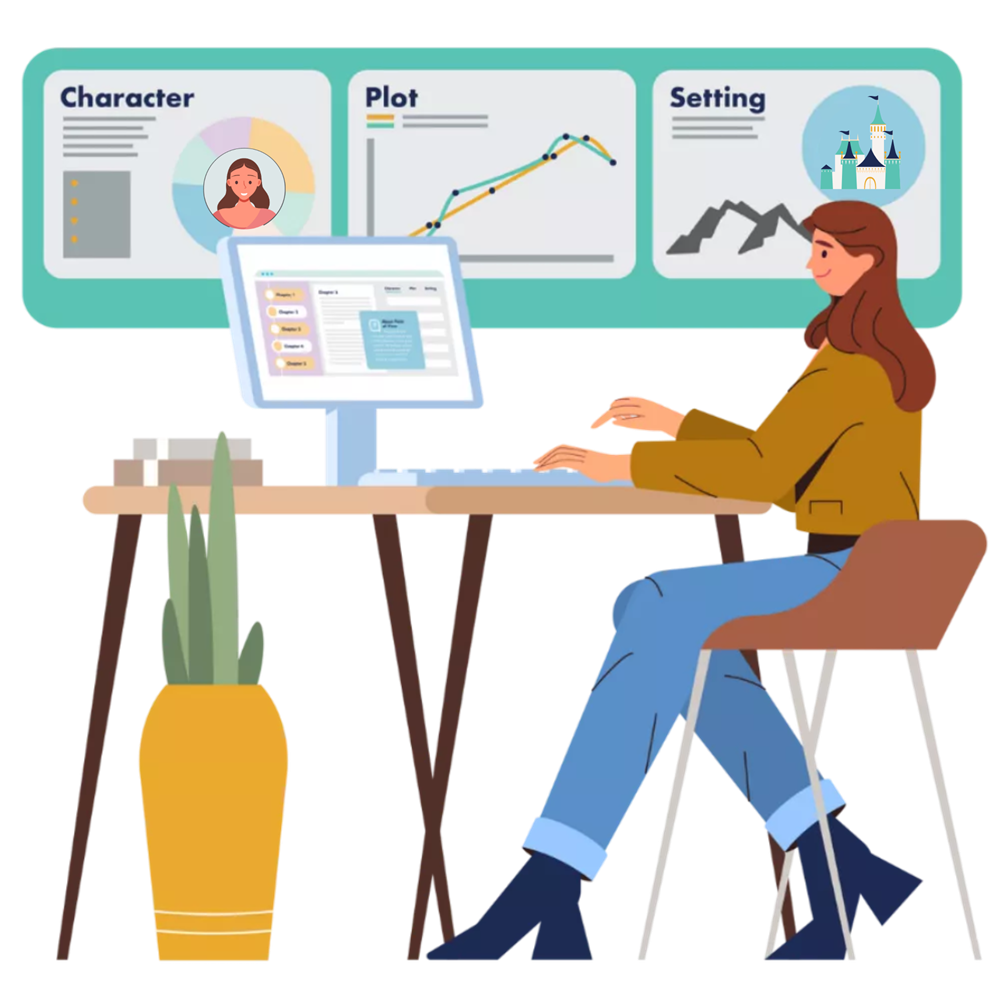Action scenes and sequels drove me crazy until I figured out a way to deal with them. Writing a sequel takes as much thought and effort as writing an action scene.
My simple view of action and sequel:
POV Goal: Girl wants to put beloved fish in new tank.
Action: Girl trips, her hand flops, and the glass tips. The fish falls out. Girl scrambles on floor, gets fish, and puts in tank.
Sequel: Girl mad at herself for dropping fish but proud she saved it.
The Scene: Action or Sequel?
The common terms to define an event in a novel are “scene” and “sequel”, but I find this confusing as “scene” is too generic for me. I use “action” or “sequel” when I’m evaluating my scenes.
An action scene is where something happens. This is written mostly via movement and dialogue. Usually, description and character internalizations during the action scene are kept to a minimum. The point of view character’s goal often drives the action.
A sequel is where a character reacts to the events that happened in the action scene. This can be an emotional reaction, a decision made, or just thoughts. If you do this right, your reader will feel connected to your character.
To Write a Sequel:
At the end of each action scene, ask yourself:
- How did the action affect the POV character?
- How did the action affect the protagonist if it’s not the same character as the POV character for the scene?
The answers will help you create a sequel that works with the action.
The answers may also help you resolve plot holes. For example, you may find a character felt something you didn’t want them to feel till much later in the novel.
If you have a character whose flaw at the beginning of the story is fear of intimate relationships, and this is the flaw that will change by the end of the story, you don’t want to have a scene mid-novel where the character has an intensely intimate moment with another character.
You want the big change in your character to occur during the climax scene.
You can hint at how the character feels or reacted, so there is growth throughout the story, but don’t solve the flaw until the climax scene.
Keep Track of How Many Scenes are Action or Sequel
Depending on the genre, you’ll want to balance action versus sequel scenes. Action scenes increase the pace of your story. Sequels can be used to slow the pace.
In a thriller, you’ll focus on action scenes. Your readers will still need some sequels to catch their breath and stay connected to the hero.
In a character-driven story, write more sequels than in a thriller so your readers form an intense emotional connection with your characters.
It’s important to know your genre and what works for that genre. Then you’ll be writing a sequel or an action scene that is powerful.
Learn more about writing captivating stories.
If you’d like to listen to an in-depth discussion on story editing, check out Story Edit Like A Pro.
StoryTeller is creative editing software for fiction writers. Transform your story, not just your words. Successful stories depend on your ability to edit, improve, and revise your work. Only when you master story editing, can you master storytelling.
You can use StoryTeller to keep track of your action and sequel scenes.
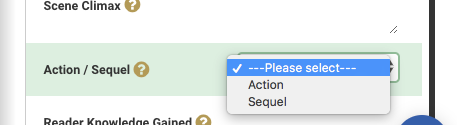
With interactive reports and writing advice for each element, writers can visualize their story and see where and how to improve their writing. With automated progress tracking, writers save time on self-editing and can be confident that their work is ready to share.
How StoryTeller Works: A writer imports a manuscript. Within seconds, StoryTeller automatically creates a character list, links characters to scenes, plots word count per scene, and draws a story arc.
The writer then inputs key story elements for each scene, evaluates and edits the manuscript based on StoryTeller’s reports, and then exports the updated manuscript. The reports in StoryTeller are dependent on the writer’s input and is specific to each manuscript.
Why not check out Fictionary’s StoryTeller free 7-day trial and tell powerful stories?