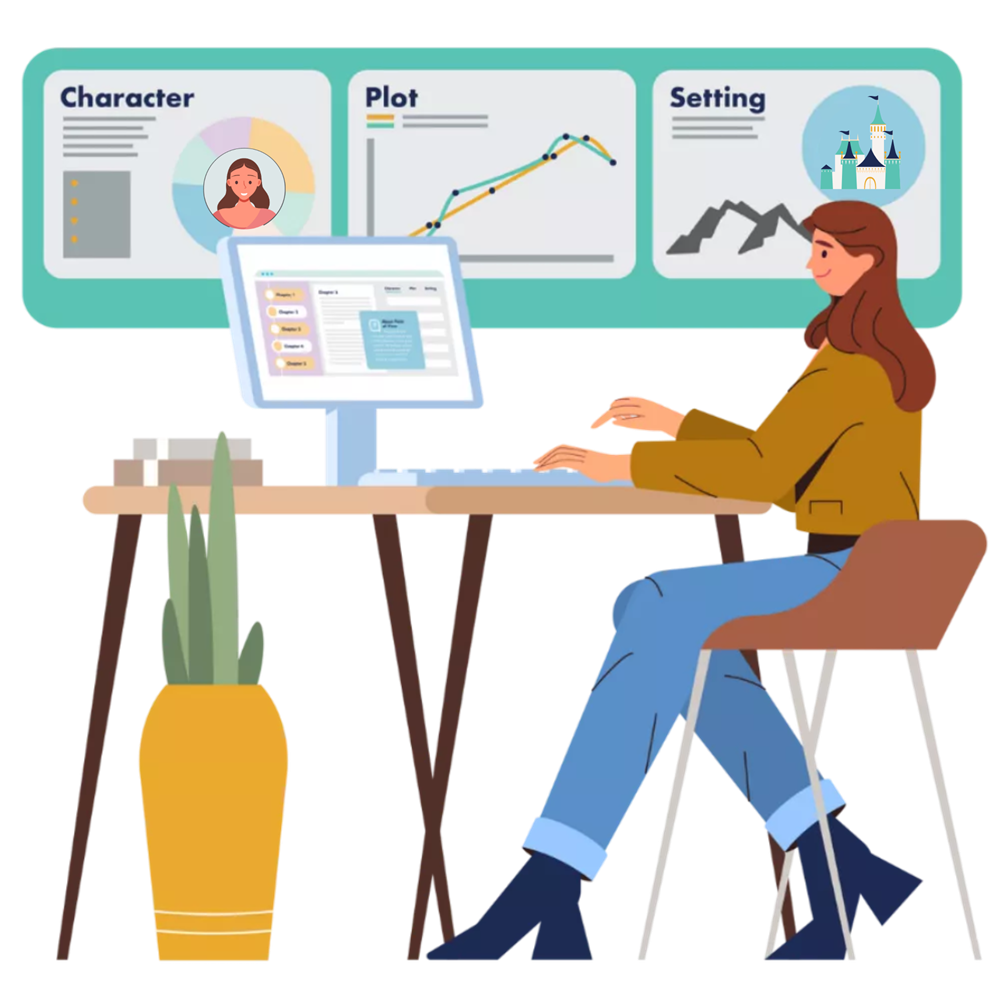After you’ve written your first draft, you’ll need to revise your story. In today’s publishing environment, it’s up to the author to ensure all the major steps of revision/self-editing have been completed. So what are the different steps in self-editing fiction?
We’re glad you asked. Here is our take on it. The first step is a story edit (also known as a structural edit), followed by your rewrites. Then you’ll do a copyedit and finally a proofread. These steps combined make up the revision process.
Following this order will save you time on editing. If you copyedit or proofread too early, you may have to repeat this work. Of course, you can fix obvious errors when you see them, but don’t spend time on copyediting until you’ve finished a comprehensive rewrite.
Write
Create your story and complete your first draft. Easier said than done. That’s why there has been so much written about how-to-write fiction! Whether you’re a plotter or a panster, it’s up to you to decide how to best write your story.
Story Edit & Revise Your Story
You’ve completed a draft and may have been told to put your work in a drawer for a few weeks and then come back and reread it with fresh eyes. This never worked for me. Even if I ignored my draft for weeks, I needed a structured process to evaluate and rewrite my manuscript. I realized I was doing my own story edit. You will too. Meaning you must revise your story.
A story edit focuses on the big-picture of the novel. You’ll evaluate:
- Plot (Start your story edit with a focus on plot)
- Character (Characters and novel structure)
- Setting (Setting and novel structure)
- Story flow and pacing (Scene openings and scene endings)
You’ll check for consistency and clarity, and you’ll end up rewriting scenes in your manuscript to improve content and structure. This is the most time-consuming step of self-editing, however, your effort spent on evaluating and rewriting your draft will ensure your story makes sense and is ready to polish and share.
So no surprise…this is where the Fictionary app will come to the rescue!
Copyedit
Now you’re getting into the details of each sentence with a focus on style. It’s time to check for:
- Language errors including punctuation, grammar, and spelling
- Run-on sentences (you may want these in dialogue or thought – just make sure you do this on purpose)
- Repeated information or words
- Clichés
- Too much description
- Unclear or confusing passages
- Boring or passive language
- Showing versus telling
- Too many adverbs
- Sentence length variation
- Consistent spelling (For example: US versus Canadian)
- Consistent hyphenation, fonts, and capitalization
Proofread
At this phase, you shouldn’t be finding too many errors. This is the final check before publishing your manuscript. You’ll notice you’re not changing your story or your style. Here you’ll check for final spelling or grammar mistakes, then ask yourself:
- Are all chapter headings formatted the same?
- Are any pages or headings omitted?
- Is the page numbering consistent?
- Are the headers and footers formatted the same?
- Are italics consistently used?
- Are paragraph indents formatted the same?
- Are there any double or triple spaces between words?
- Are there any double spaces after a period?
- Are times formatted the same – am, a.m. AM?
- Is the spacing between ellipses consistent (… and not . . . )?
Learn more about writing captivating stories.
If you’d like to listen to an in-depth discussion on story editing, check out Story Edit Like A Pro.
![]()
StoryTeller is creative editing software for fiction writers. Transform your story, not just your words. Successful stories depend on your ability to edit, improve, and revise your work. Only when you master story editing, can you master storytelling.
Why not check out Fictionary’s StoryTeller free 7-day trial and tell powerful stories?